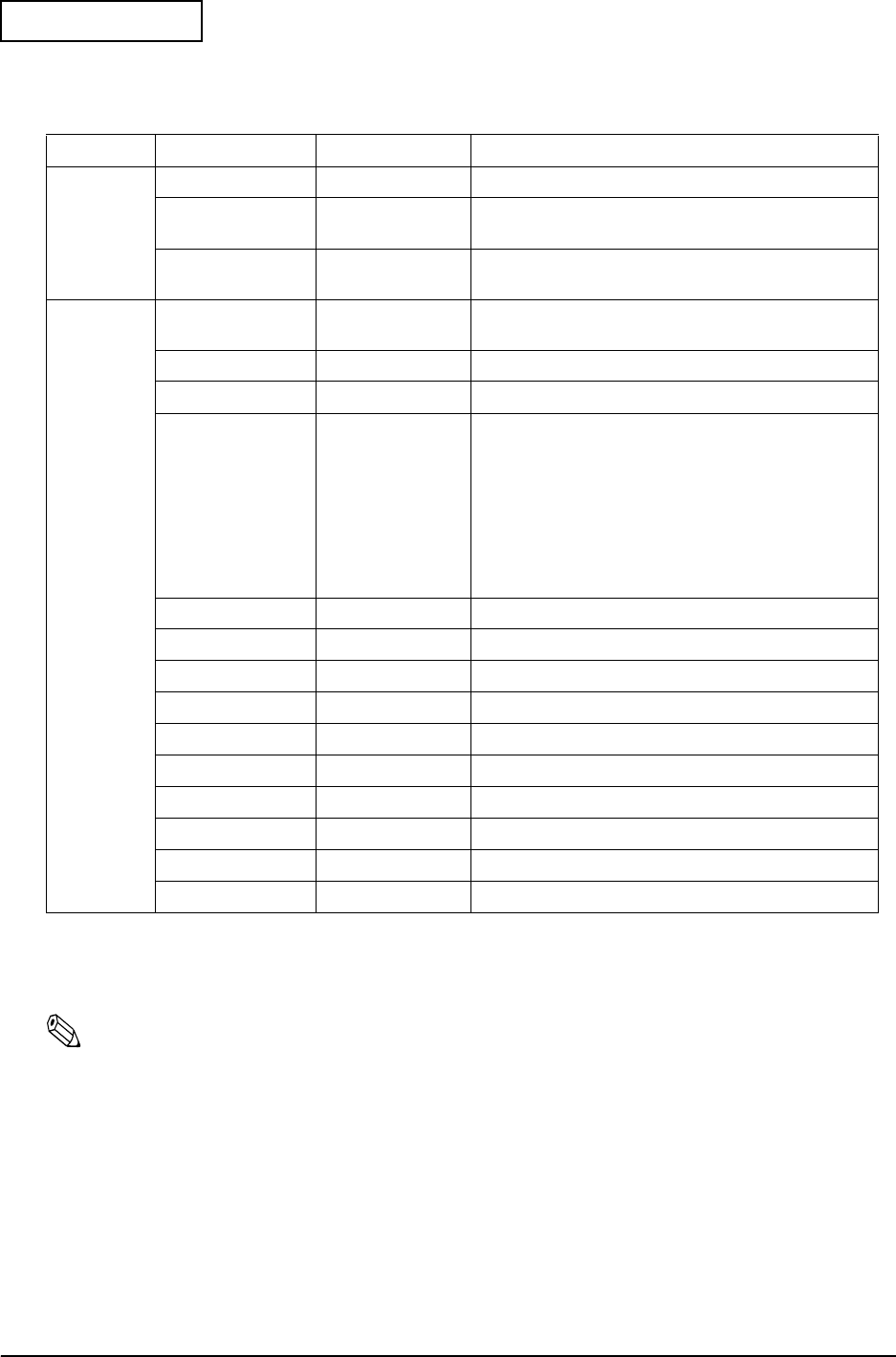
Rev.A Peripherals/Option Installation 6-33
Developer's Guide SR-600
Confidential
Entry setting is deleted if there isn’t ant description after entry.
From 00 to 99 value can set to SystemParam00 and CodeDefinition00. The set value increases one by one. Do
not create same value.
Note:
❏
This utility is executable with DOS mode. It is not executed with Windows DOS window.
Ensure to start DOS, then execute this utility.
❏
As this utility uses the K/B interface for communicating with the firmware, ensure that the
MSR and an external K/B are not used during execution. Abnormalities will occur with the
data if these are operated during communications, and there are cases where subsequent
normal start-up will not be possible.
❏
Do not reset the system or switch the power supply off when this utility is in operation.
Figure 6-9 File Format
Section Entry Set Value Comment
[General] Version PKL100 Fixed value. Be sure to write it in the beginning
IgnoreCommands Select Off or On Ensure that the command is not effective after ’On’ is
selected.
SystemParam00 Set by Offset or Value Format.
00h < Offset
≤
FFh, 00h
≤
Value
≤
FFh
[MSR] ValidTracks Select form 1,2,3,
or J
Multi-selection is posible.
Beep On, Off
CodeType US ,JP ,FR ,GR ,SP
CardStart See the '4.7 SS/ES Code Inpuit Character’ for the
information of Input Character.
’<, >,
’ can input by the character.
Input ’\nn’ for hexadecimal input. The input range is
01
h
to 7Fh.
Upto 7 characters can be input. After 8 characters
are ignored.
New line character is enabled. Do not put space or
TAB.
CardEnd
Track1Start
Track1End
Track2Start
Track2End
Track3Start
Track3End
JIS2Start
JIS2End
CodeDefinition00


















