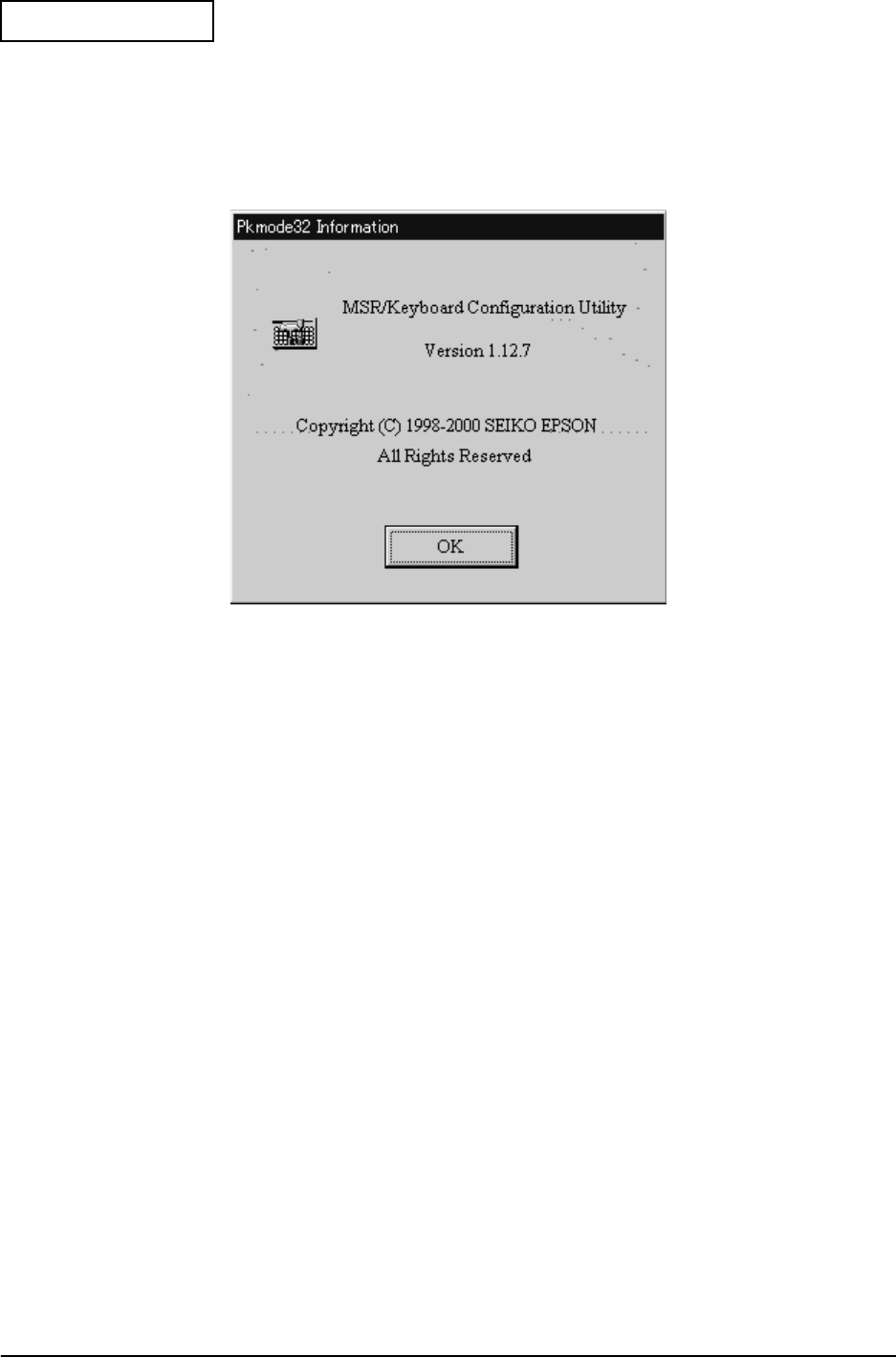
6-40 Peripherals/Option Installation Rev.A
Confidential
Information
The information dialog screen is displayed by pressing the Information button or Alt + I key (or
press Enter key while Information button is selected). Utility name, Version, Copyright is
indicated in this dialog. The information dialog is shown below.
6-11 Information Dialog Screen
Exit
Press Cancel button or ESC key to exit the utility. The change in the setup is not updated to the
Keyboard Firm in this case. Press OK button to update the new setting and it exits the utility.
Setup
The following Setup is available from this utiliy.
• Ignore Keyboard/MSR Commands
When this check box is checked, the system does not accept the command to the
Keyboard Firm anymore. This command is used for the external Programable Keyboard.
• Use MSR Beep
Check this check box to beep during reading the data.
• MSR Tracks Recognition(ISO Track 1, ISO Track 2, ISO Track 3)
Check the check box of the truck you want to read. Multiple items can be selected at the
same time.
•MSR Code Type
Select the type according with the Windows Keyboard setting.Select the setting that
matches the language version of Windows in use. English, Japanese, French, German,
Spanish are selected from the list.


















