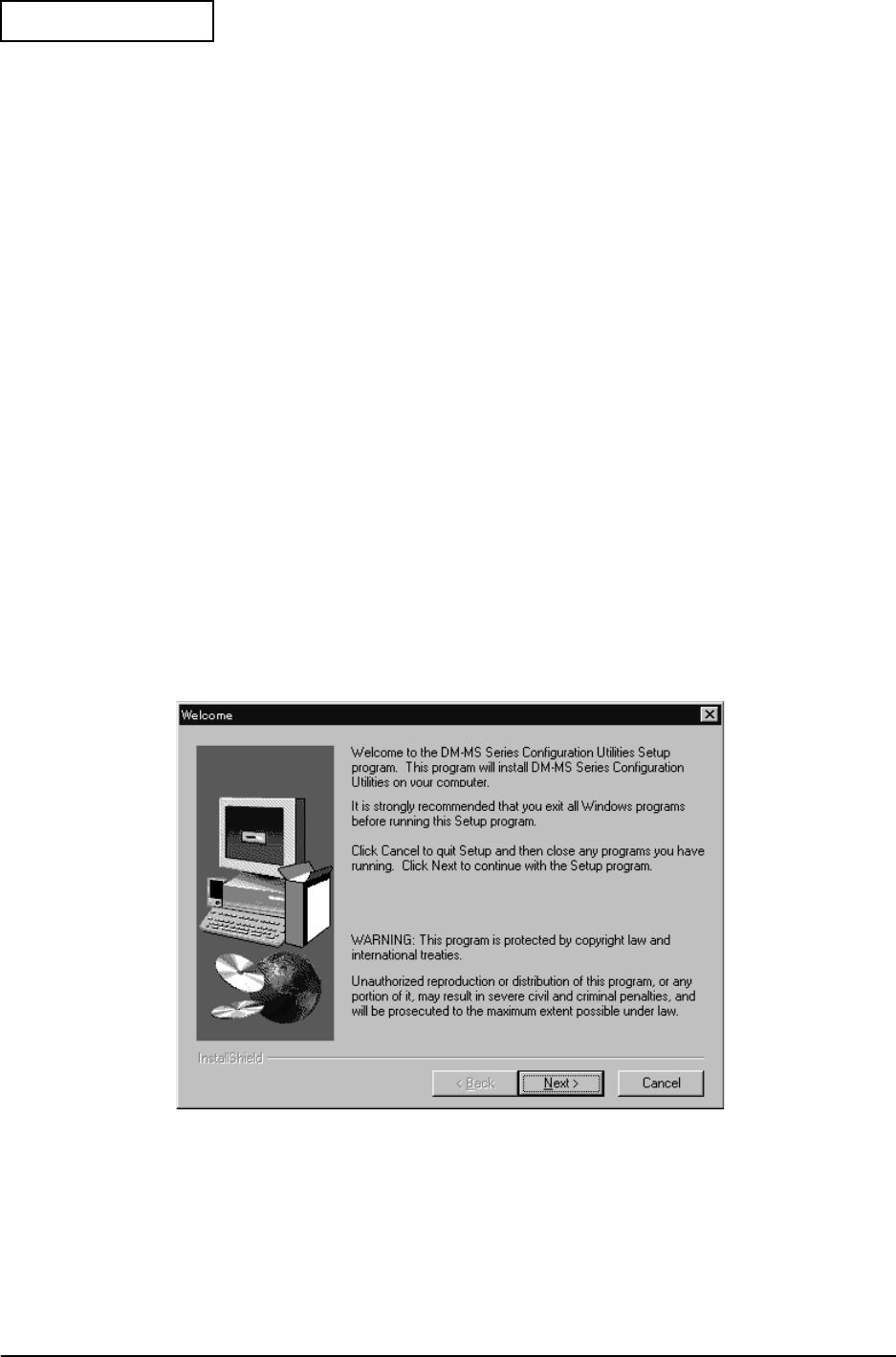
6-30 Peripherals/Option Installation Rev.A
Confidential
Setting Utilities
Utility for MSR contains two types of utilities as listed below:
• MSR Auto Setting Utility (for MS-DOS, for Windows)
• MSR Setting Utility (for MS-DOS , for Windows)
Installation
MS-DOS
Utilities listed above are stored in the following Backup Directory.
C:\BACKUP\KEYCFG
Before boot the system, create the folder such as “C:\MSR_util". Then copy the file from the
Backup Directory.
Windows 95/98, Windows NT
Follow the steps below to install.
1. Select “C:\BACKUP\MSRCFG" folder.
2. Start “SETUP.EXE".
3. Welcome screen is displayed. Check the contents and cluck [Next] button.


















