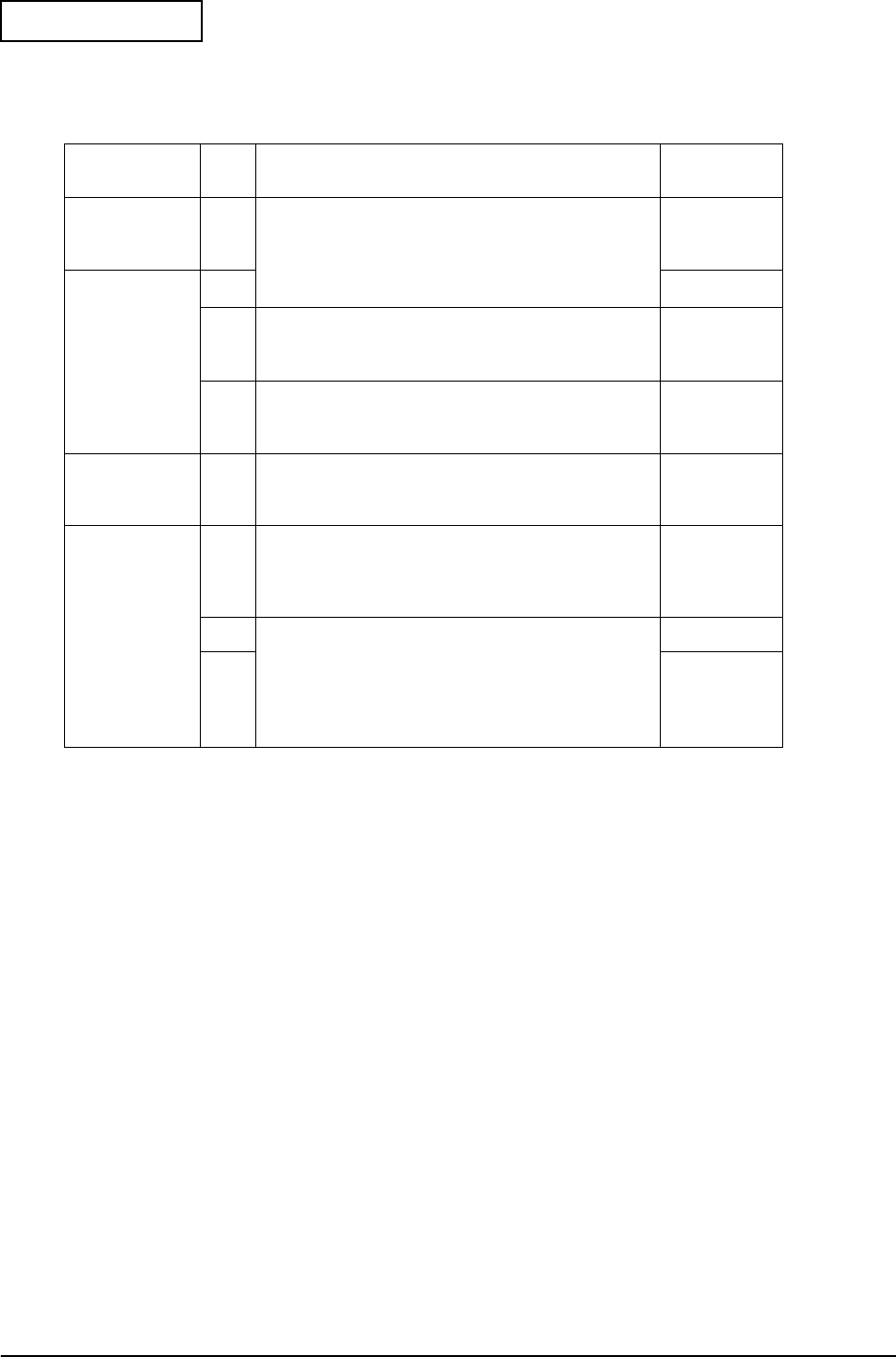
Rev.A Peripherals/Option Installation 6-19
Developer's Guide SR-600
Confidential
Drawer Board DIPSW Setting
Note) Bacchus’ drawer board carries two connecters (PortA, port B) for the drawer connection and the control for
each connectors is available from ESC/POS Command. When the drawer is open, the status response differs
depending on the type of operation mode which can be switched by the dip switch on the board.
Drawer Kick Method (available in all Modes)
ESC/POS Command
at ESC p m
when m = 0 or 30H: Port A
when m = 1 or 31H: Port B
at DEL DC4 1
when m = 0: Port A
when m = 1: Port B
Kick Pulse is output at no. 2 pin under the condition listed above.
If one of the system is Open, the drawer open status returns ’Open’ status during the Emulation Mode or two
drawers are connected. The separate status cannot be determined.
DIPSW No. Meaning Default
setting
SW1
1 Drawer/CRT board operation mode selection
SW2 SW1
OFF OFF Emulation mode 1
OFF ON Emulation mode 2
ON OFF Native mode
OFF
2ON
3 Parity selection
OFF Not available
ON Available(Even number parity)
OFF
4 Data Bits length
OFF DTR/DSR
ON XON/XOFF
OFF
SW2
1 Hand Shake
OFF DTR/DSR
ON XON/XOFF
OFF
2 Drawer Open signal logic
OFF 1 or 2 Open Drawer connected at L
1 Open Drawer connected at H
ON 2 Open Drawer connected at H
OFF
3 Baud Rate selection
SW4 SW3
OFF OFF 9600bps
OFF ON 19200bps
ON OFF 38400bps
ON ON 115200bps
OFF
4OFF


















