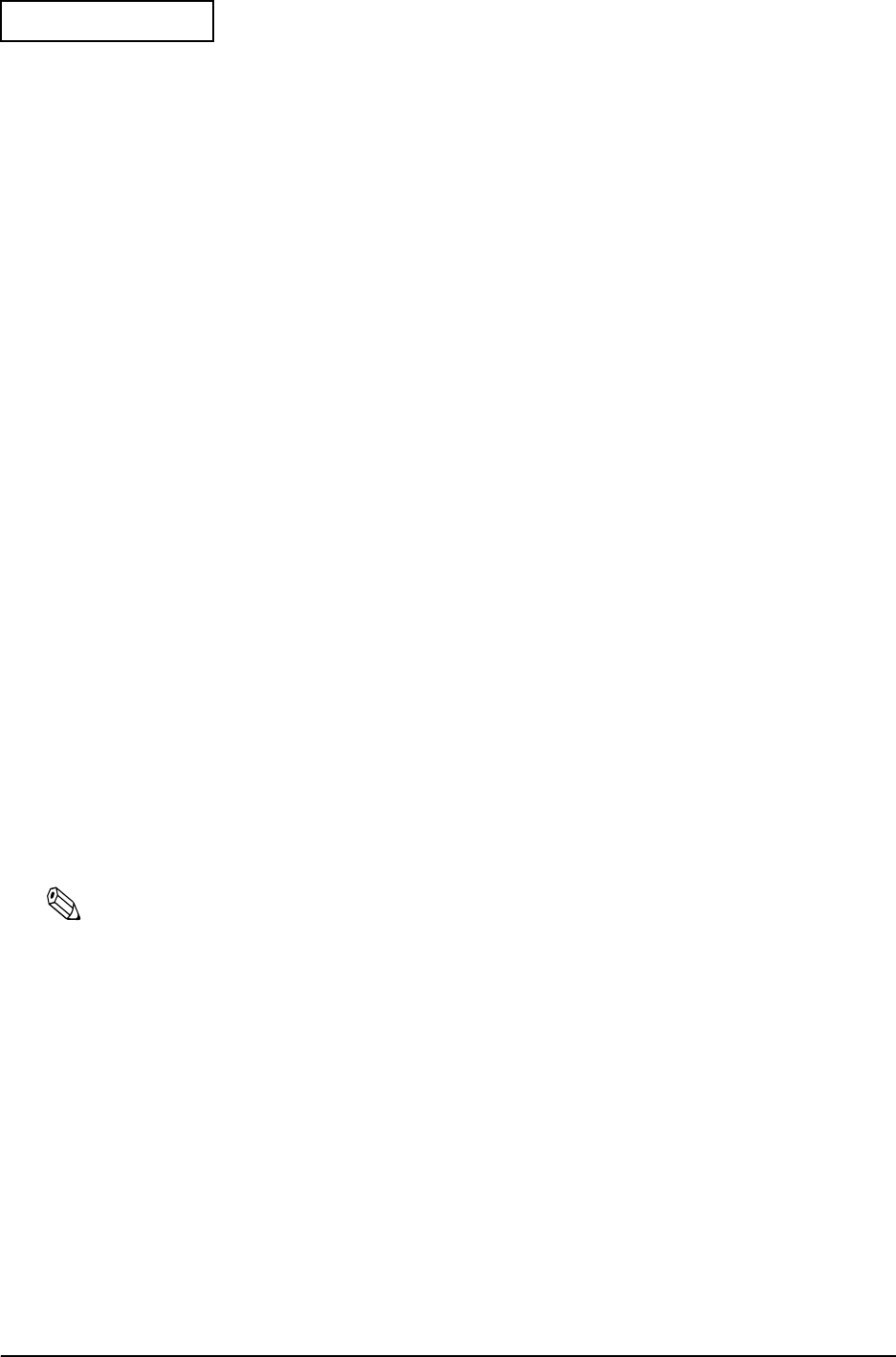
6-42 Peripherals/Option Installation Rev.A
Confidential
The current version is displayed and the procedure then ended normally (End Code 0) when no
parameter is specified.
When 'binary-file' has been specified, the current firmware version is compared with the version
of the binary file to be overwritten, and overwriting will only be performed if the binary file
version is newer than the current version. This version check is performed for all Vn.mm.xx.
Specify the /F parameter to forcibly overwrite the firmware without performing a version
check.
Specify the /I parameter to initialize the setup data during firmware overwriting.
When '/Ddata-file' has been specified, the setup data in the specified file will be downloaded to
the firmware. Only the specified data-file uploaded with this tool are eligible for this, and the
data-file uploaded from the IM-300 with PKUPLD.EXE will be downloaded with the automatic
setup tool.
The extension for the Upload Data of this tool is '.FLD’, the Upload Data by PKUPLD.EXE is
“.$$$", and other extensions are end with error.
When '/Udata-file' has been specified, the setup data recorded in the firmware will be uploaded
and written into the data file. Data uploaded with this parameter cannot be downloaded into the
SR-600.
Specify the extension log of the data file as '.FLD' when using data uploaded with
PKUPDT2.EXE.
When the extension is not specified, ’.FLD’ is automatically added.
The procedure will end with an error if the specified file cannot be found or the format of the file
is wrong.
Note:
❏
This utility can only be executed in the DOS mode. It does not operate on the Windows DOS
Window. Execute this utility after start up the DOS.
❏
As this utility uses the Keyboard interface for communicating with the firmware, ensure that
the external keyboard and the MSR are not used during execution. Abnormalities will occur
with the data if these are operated during communications, and there are cases where
subsequent normal start-up will not be possible.
❏
Do not reset the system or switch the power supply off when this utility is in operation.
❏
Never specify an invalid binary file or data file. Only a simple header check is run on the
files, so if files that have been partially deleted or added to are used, normal operations will
not be possible.


















