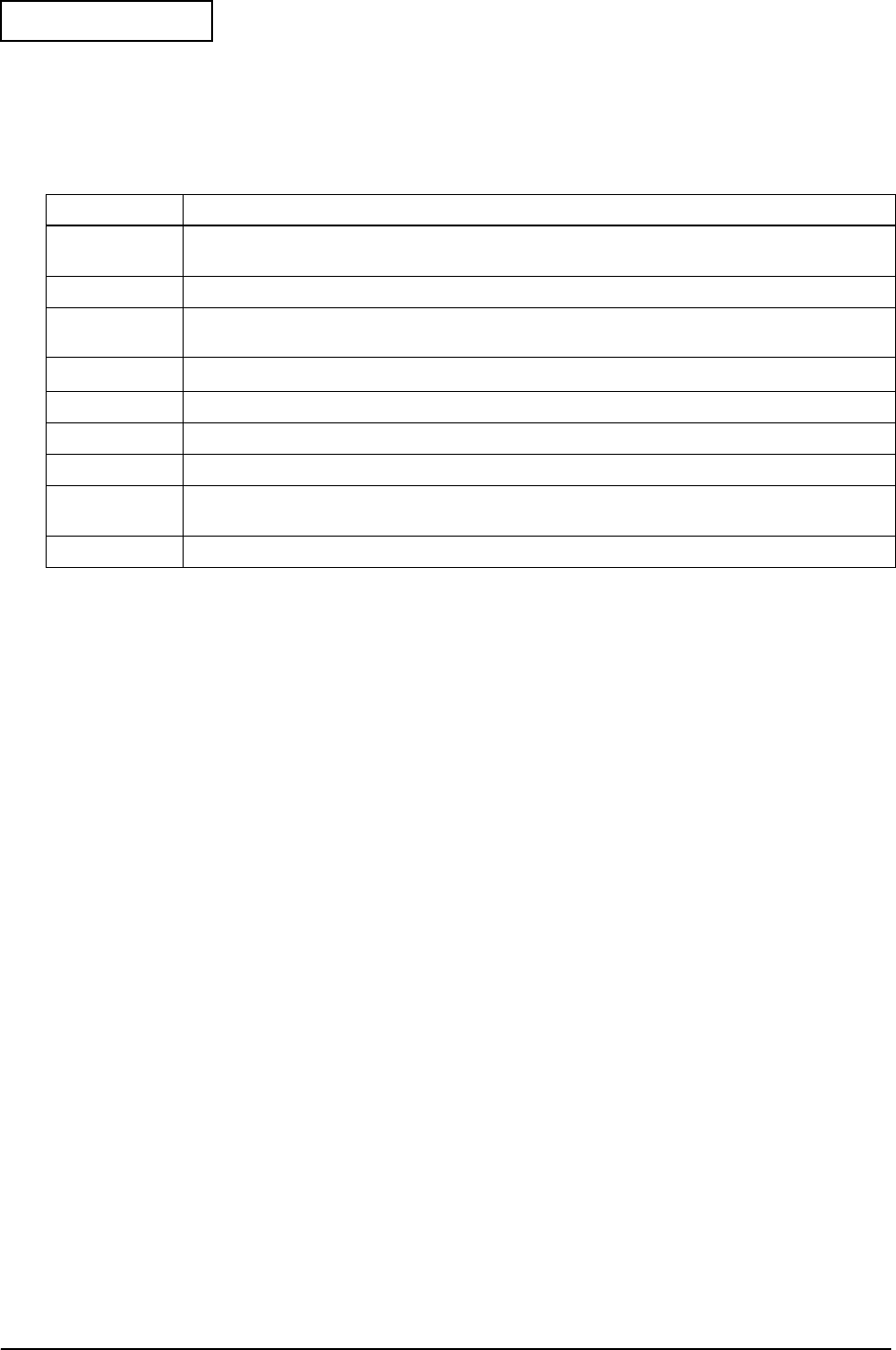
3-18 BIOS Setup Rev.A
Confidential
TM/Drawer
The TM/Drawer area of the device diagnostics screen displays communication settings, cash
drawer driving pulse signal width, and the status for the TM printer and cash drawer.
Table 3-10 TM/Drawer Information
Setting Description
TM model Displays the model name, depending on the type of TM printer attached.
(EPSON TM printer
with ID function only)
TM port Displays the TM printer connection port you selected when you started device diagnostics.
TM reset signal Indicates the signal to reset the TM printer. None is displayed, since SR-600 does not have reset
signal.
Baud rate
Indicates the baud rate device diagnostics is using to communicate with the TM printer.
Word length Indicates the word length device diagnostics is using to communicate with the TM printer.
Parity Indicates whether device diagnostics is using parity to communicate with the TM printer.
Drawer ON time Displays the pulse width of the signal for opening the cash drawer.
TM status Indicates the status of the TM printer. Refer to the “TM Status Messages” table below for more
details on the messages.
Drawer status Displays the status (High/Low) of the cash drawer.


















