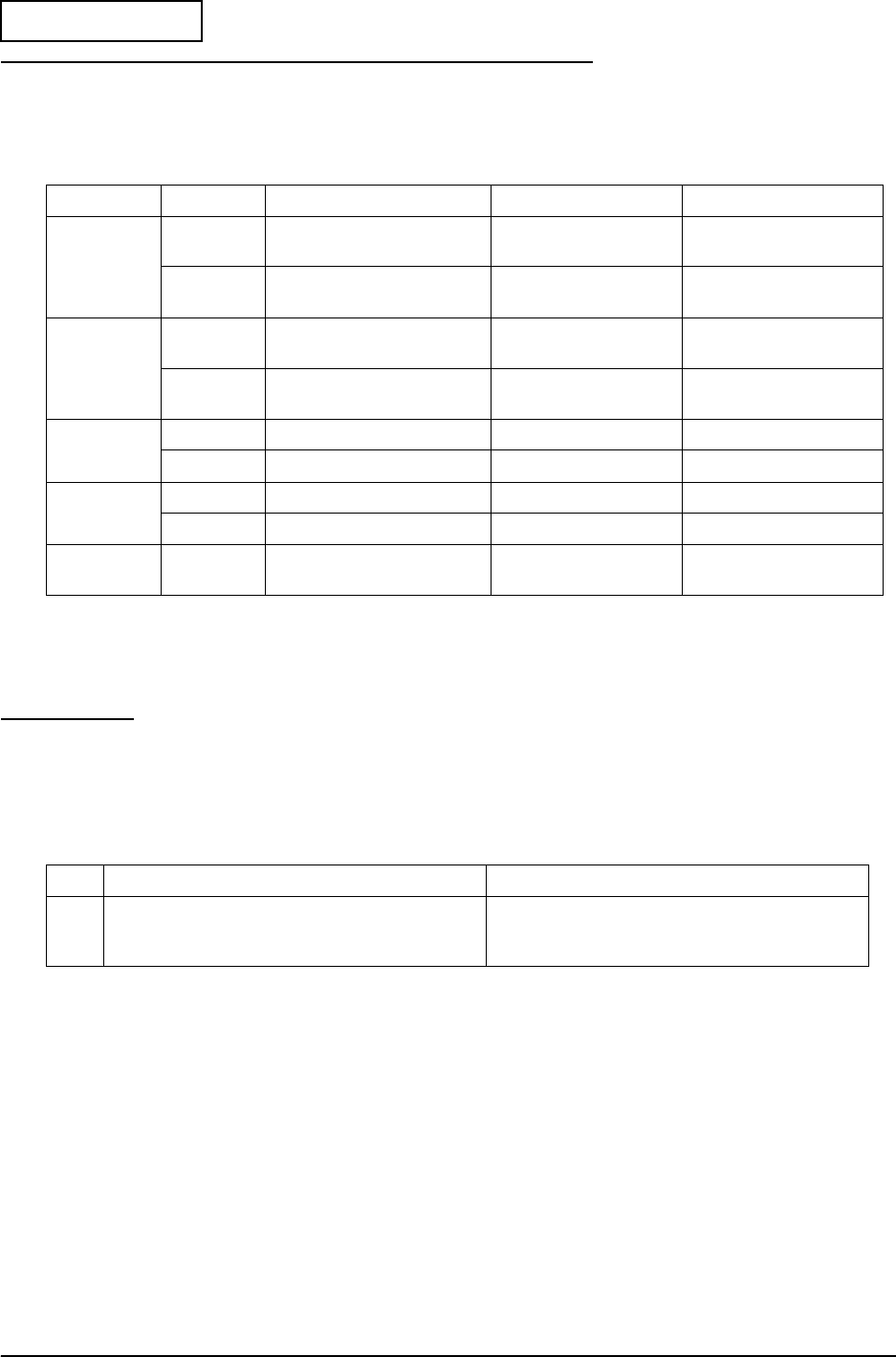
Appendix 2-12 Power Management Rev.A
Confidential
Recommended Setting according with Operation
The table below summarizes for each OS recommended setting.
*1: If the time is set from the OS and BIOS, LCD (Monitor) is turned off following the shorter time set between two.
*2: Start Suspend Mode time setting is not supported by Windows 95.
*3 : Change in time setting from BIOS Setup is invalid.
Restrictions
The table below summarizes for the restrictions related to OS current power management (Ver.
1.03.x).
Table A2-6 Recommended Setting According with Operation
OS Operation Front Power Switch Function Video Off Timer Suspend Timer
Windows 95 24h APM Power Off Set the time from OS or
BIOS *1
Set the time from BIOS *2
Not 24h APM Power Off Set the time from OS or
BIOS *1
Time setting is not
necessary
Windows 98 24h APM Power Off Set the time from OS
*3
Set the time from OS *3
Not 24h APM Power Off Set the time from OS *3 Time setting is not
necessary
Windows NT 24h APM Power Off Set the time from BIOS Setting is prohibited
Not 24h Power Off Setting is prohibited Setting is prohibited
DOS 24h APM Power Off Set the time from BIOS Set the time from BIOS
Not 24h Power Off Setting is prohibited Set the time from BIOS
Windows
NT+APM
with Battery APM Power Off Set the time from BIOS Setting is prohibited
Table A2-7 Restrictions
No. contents cause
1 Press the front power switch when the front power
switch is turned off and the system is in Video Off
status to turn off the power.
While the front power switch is pressed, BIOS does
not recognize whether or not BIOS is in Video Off
status.


















