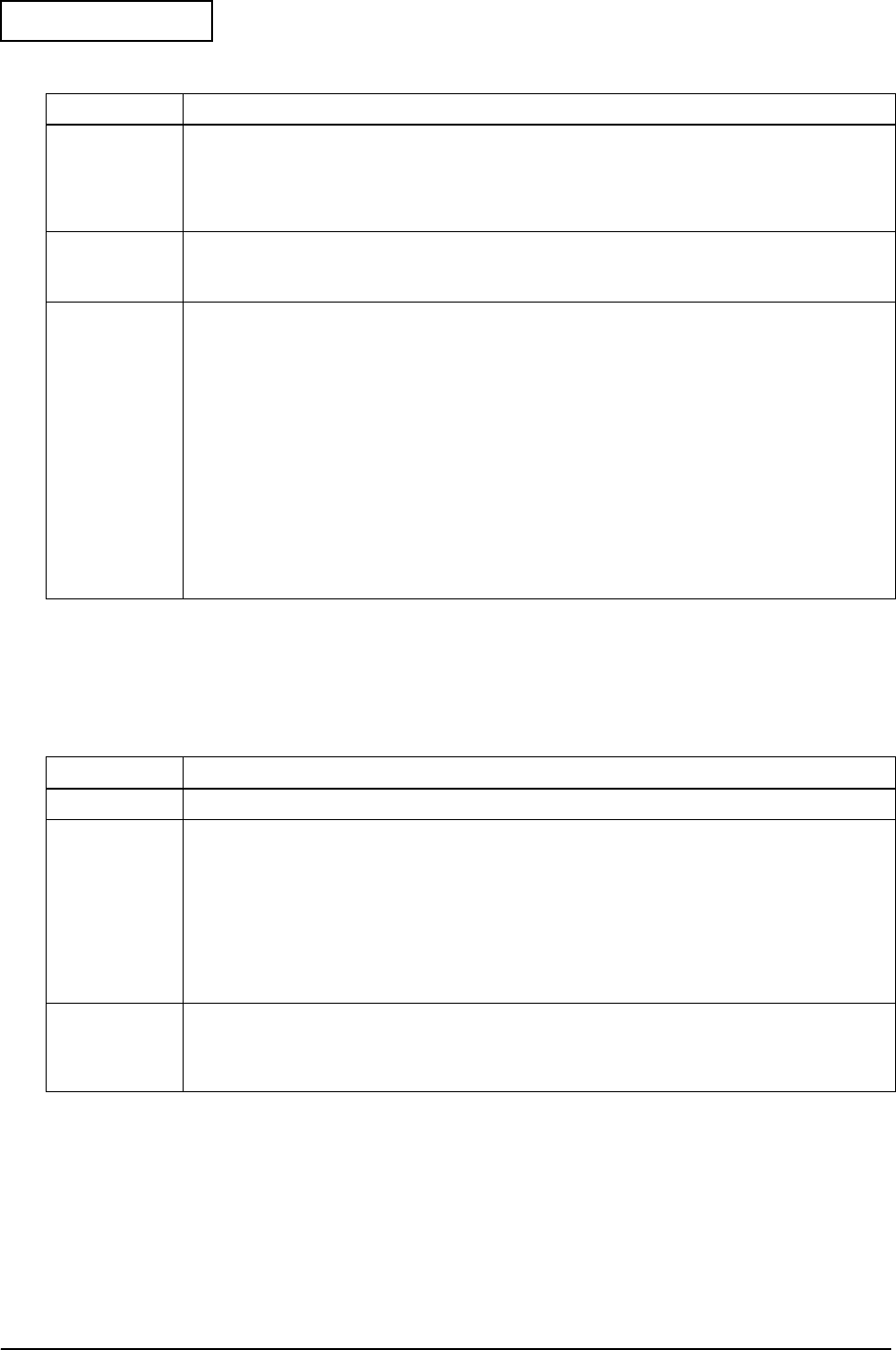
3-8 BIOS Setup Rev.A
Confidential
PNP/PCI CONFIGURATION
Performs the IRQ, the DMA assign method and other resource configurations. Normally, the
default settings do not need to be changed.
Wake On LAN It enables or disables the Power On via the network (LAN).
The default setting is “Disabled.” When this parameter is set at [Enabled] the power will be
switched on automatically in the same way as when the power on operation is performed with
the front switch when a special packet, known as the 'Wakeup Packet,' is received from the
host.
CPU Low Power
Timer
CPU is operating in Low Power(Speed) during this mode. Therefore, systems other than CPU is in
a Full On Mode. If the system is kept idle continuously, it sets or moves the System to CPU Low
Power Mode after several minutes.
BIOS Timer
Reload Events
It sets the event to reset the [HDD PowerDownTimer] and the [Suspend Timer].
The reload events contains the following:
IDE Primary Master: Occurrence of access to the IDE primary master
IDE Primary Slave: Occurrence of access to the IDE primary slave
Serial Port 1 and 2: Occurrence of access to the serial port (COM1/2)
Serial Port 3 and 4: Occurrence of access to the serial port (COM3/4)
Floppy Disk: Occurrence of access to the FDD
Parallel Port: Occurrence of access to the parallel port
Default settings:
IDE Primary Master: Enabled
IDE Primary Slave: Disabled
Serial Port 1 and 2: Enabled
Serial Port 3 and 4: Enabled
Floppy Disk: Disabled
Parallel Port: Disabled
Table 3-6 PNP/PCI CONFIGURATION Menu
Items Description
PNP OS Installed It sets whether the installed OS supports PnP (Plug & Play). Normally set at [Yes].
Resources
Controlled By
It sets whether PnP (Plug 6 Play) is to be performed for IRQ, DMA, I/O address and other system
resource assignations. Normally set at [Auto]. The minimal system resources are assigned and
BIOS is automatically performed when this parameter is set at [Auto], and this status is notified
to the OS to enable it to succeed to this mode. However, there are cases when automatic
setting with the PnP BIOS prevents the IRQ parameters and common parameters from being set
at the required values. In this event, change the setting to [Manual] and then make the
required settings manually with [IRQ#/DMA# assigned to] or the OS. Also, it is necessary to use
[IRQ#/DMA# assigned to] in order to make manual settings when legacy devices that do not
support Plug & Play are in use.
Reset
Configuration
Data
It sets whether to reset the PnP-related information logged in the ESCD block (Extended System
Configuration Data) on subsequent boot-ups. Normally set at [Disabled].This parameter will be
automatically restored to the [Disabled] setting on the next boot-up when set at
[Enabled].
Table 3-5 POWER MANAGEMENT SETUP Menu
Items Description


















