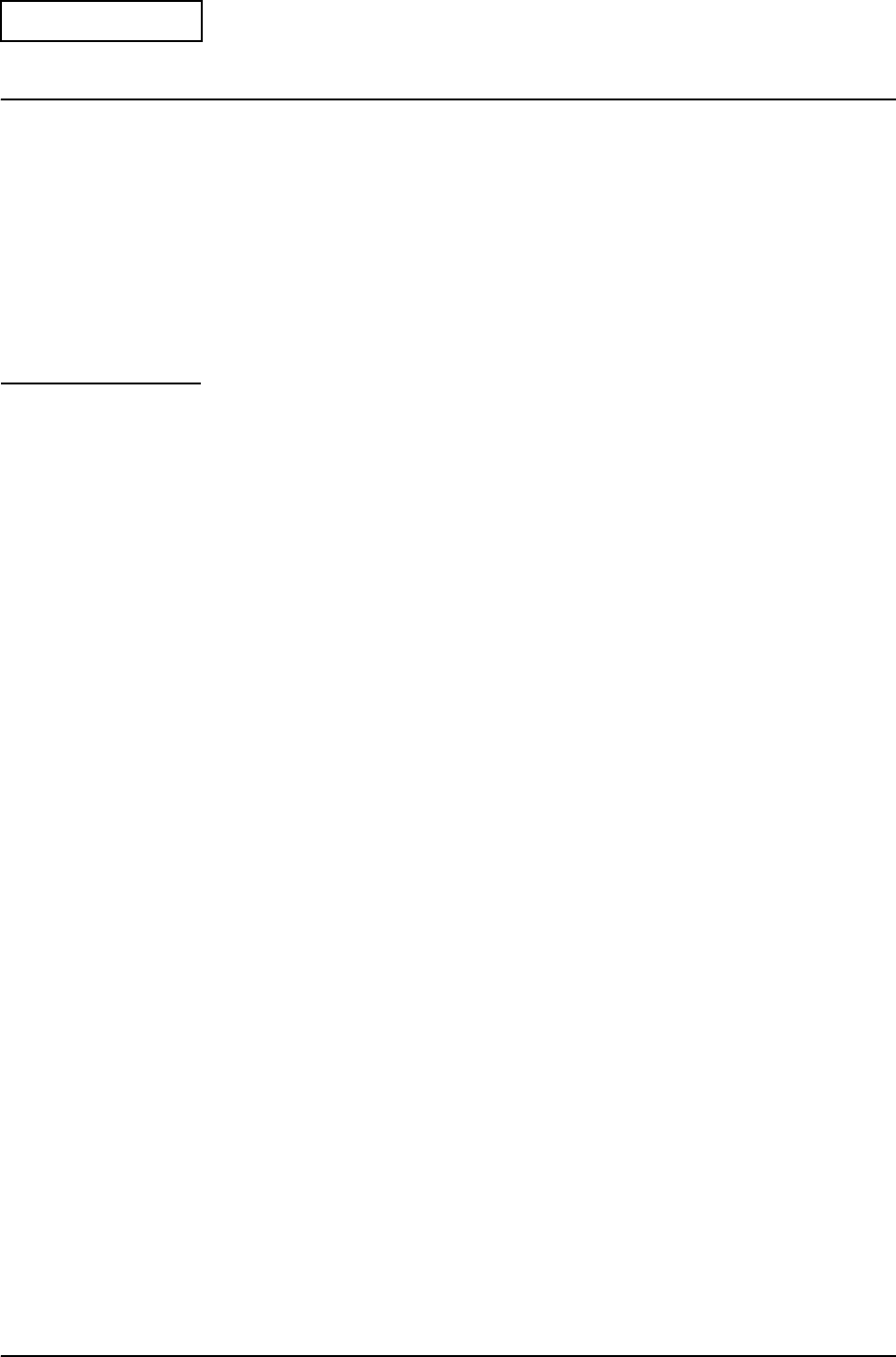
Rev.A BIOS Setup 3-1
Developer's Guide SR-600
Confidential
Chapter 3
BIOS Setup
The system ROM of the SR-600 incorporates the following utilities related to the BIOS. These
utilities are explained in this chapter.
❏
BIOS Setup Utility (Refer to page 3-1)
❏
Power On Self Test (POST) (Refer to page 3-11)
❏
Device Diagnostic Utility (Refer to page 3-15)
BIOS Setup Utility
BIOS set up utility is used to configure the system operating environment. When you use the
SR-600 for the first time, be sure to execute this program and set the operating environment. Use
this program also when you want to change the operation environment.
Setup and Exit
How to Set up
Follow the steps below to run the BIOS setup utility:
1. Connect the keyboard to the keyboard/mouse connector.
2. Turn on the power supply of the SR-600 to setup.
3. Press the "DEL" key during the Power On Self Test during the POST process. BIOS setup
starts.
How to exit
Follow the steps below to enable the new configuration and exit the BIOS Setup utility:
1. Display the main menu of BIOS setup utility .
2. Select “SAVE & EXIT SETUP” and press Enter key.
3. The message “Save and EXIT (Y/N)?” appears. Press the Y key and then Enter key. The BIOS
Setup utility finishes and the system reboots with the new configuration enabled.
Follow the steps below to cancel the new configuration and exit the BIOS Setup utility.
1. Display the main menu of BIOS Setup utility.
2. Select “EXIT WITHOUT SAVING” and press Enter key.
3. The message “Quit Without Saving (Y/N)?” appears. Press the Y key and then Enter key.
The BIOS Setup utility finishes and the system reboots with the new configuration cancelled.
Time &Date setting is also updated.


















