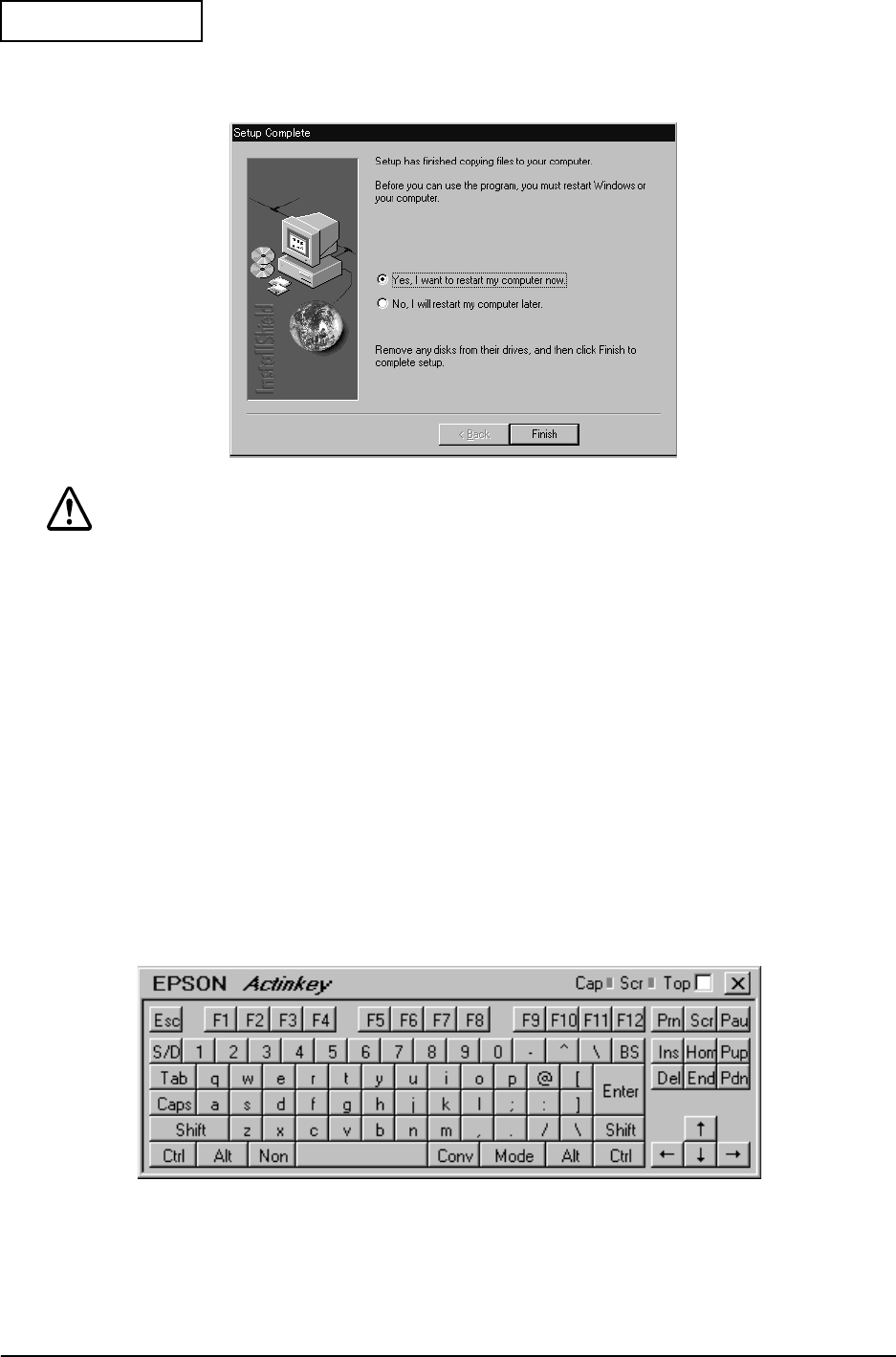
4-6 Driver / Utility Specifications Rev.A
Confidential
3. The dialog shown below is displayed after the installation. Select [Yes] and click [Finish],
then reboot the system.
CAUTION:
Reboot the system after installed SEGina to Windows NT 4.0. If Actinkey is executed
without rebooting the system, it may cause some problems. If any problems occur,
reboot the system.
How to use the sortware ketboard
The following three Modules are installed:
• SEGina - Controls Logon from the Main Module
• Logonkey - Software keyboard displayed during logon
• Actinkey - Software keyboard displayed after logon
Logonkey
is displayed with logon dialog in Windows NT 4.0 when the System is turned on.
Select
Actinkey
from the start menu to use software keyboard after the nstallation.
Actinkey
is
displayed.
Select the “Top” check box on the upper right corner of the screen, then software keyboard is
displayed on the top all the time.
To exit the
Actinkey
, click [x] button on the upper right corner of the screen.


















