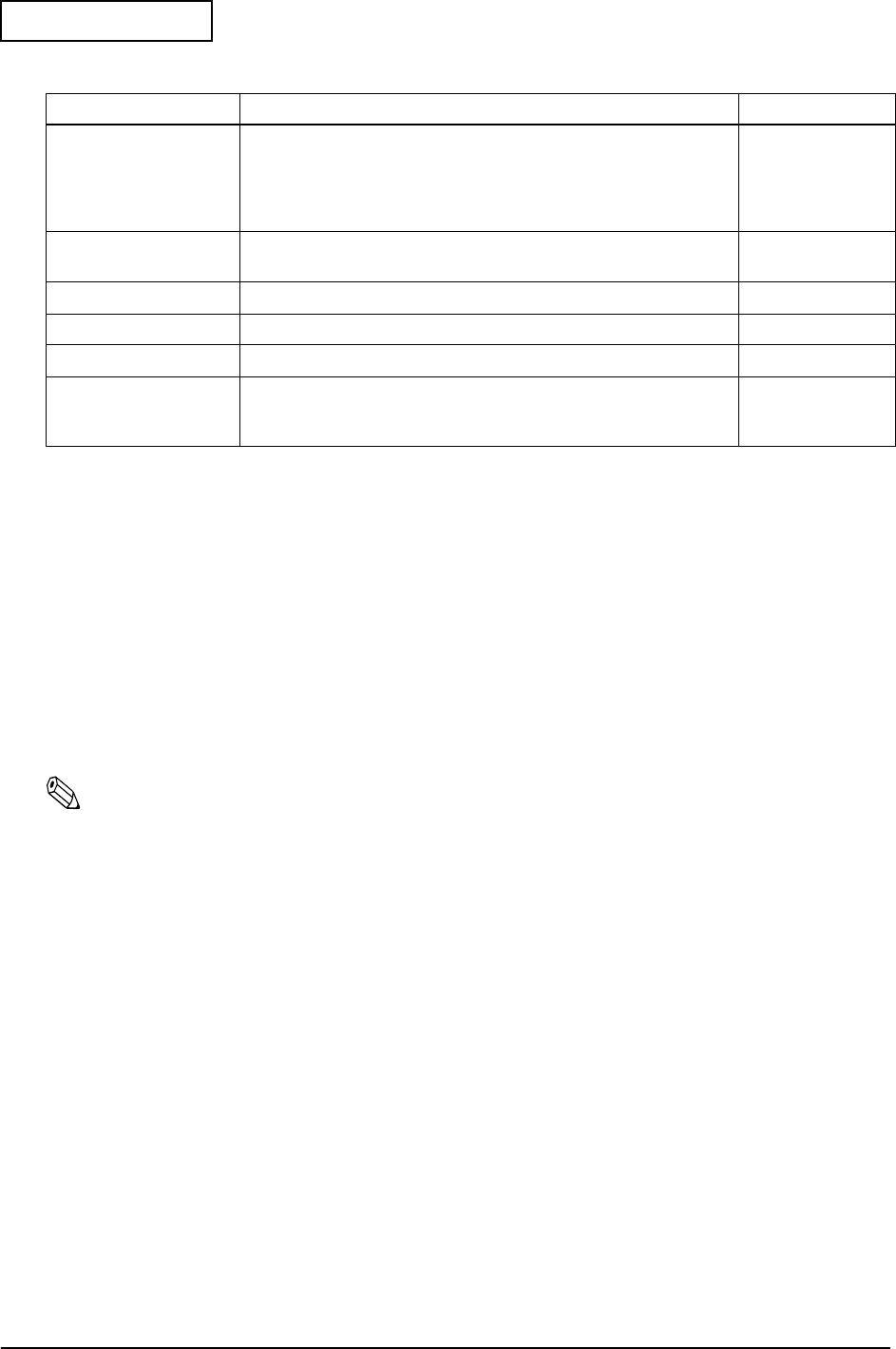
6-38 Peripherals/Option Installation Rev.A
Confidential
String can set the data within “ “ up to 7 characters.
It is possible to specify multiple parameters at the same time. However, parameters with the "/"
symbol cannot be specified together with parameters without the "/" symbol.
As the parameters will be interpreted and executed sequentially, an error will be displayed and
the process will move onto the next parameter without an abnormal end when an invalid
parameter has been specified.
The values other than CMDOFF set with this command and written into the K/B firmware will
not be erased when the power supply is switched off.
Note:
❏
This utility only be executed with DOS mode. It is not executed with Windows DOS
window. Ensure to start DOS, then execute this utility.
❏
As this utility uses the Keyboard interface for communicating with the firmware, ensure that
the MSR and an external Keyboard is not used during execution. Abnormalities will occur
with the data if these are operated during communications, and there are cases where
subsequent normal start-up will not be possible.
❏
Do not reset the system or switch the power supply off when this utility is in operation.
❏
There are certain parameters that are not valid depending on the version of the Keyboard
firmware.
KEYTBL=pathname Sets the scan code conversion table in order to convert the MSR
data into key scan codes. This is used for keyboards other than the
US101 and the Japanese 106 keyboards.
The name of the file in which the scan table is located in specified
with 'pathname'.
TRACE Displays the trace information in a standard output. This can be
used directly and saved in files, etc.
/TRON Enables the trace function.
/TROFF Disables the trace function. Default Value
/VAL=xxh,yyh Sets the xxh address of the system variables to yyh.
/PARA[zzh] Displays the system variables between the 00h and FFh values.
The SRAM values between zz00h and zzFFh will be displayed when
zzh is specified.
Figure 6-10 Description of Parameters
Parameter
Descriptions Default


















