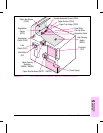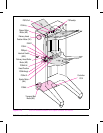Multi-Bin Mailbox Operation
All communication and control of the Multi-Bin Mailbox (and the
2000-Sheet Input Unit) is through the External Paper Handling (EPH) PCA
mounted on the Formatter Assembly. These instructions are sent to the
Multi-Bin Mailbox controller PCA located at the bottom of the frame. The
main components of the Multi-Bin Mailbox and their functions are listed in
Table 5-5. Power is provided to the Multi-bin Mailbox (MBM) by an
external 24Vdc power supply that plugs into the MBM controller PCA. The
Multi-Bin Mailbox (MBM) provides four output modes:
• 125-sheet face-up bin. This is the top bin of the unit. It replaces the
printer’s Face-Up bin.
• Mailbox Mode. This mode uses the remaining eight (five in the Mailbox
with Stapler) bins. Up to eight (five in the Mailbox with Stapler) users
can be assigned their own bin.
• Job Separator Mode. Different print jobs are placed in separate bins
starting from the top (Bin 1) to the bottom (Bin 8 in the MBM and Bin 5
in the Mailbox with Stapler).
• Virtual Stacker Mode. Printed sheets are stacked in the bins from the
bottom (Bin 8 in the MBM and Bin 5 in the Mailbox with Stapler) to the
top (Bin 1) regardless of print job. The first sheet is sent to the bottom
bin until it is full; the next sheet is sent to the next upward bin, etc.
In Mailbox and Job Separator Modes, when power is applied to the unit, the
delivery head first moves to the bottom of the frame, and then upward to
the top “home” position. It then checks that all the bins are installed, and if
any are full with PSBinFull/Head Position. After these checks, the delivery
head returns to the top or “home” position. In Virtual Stacker Mode, after
counting the bins, the delivery head moves to the lowest numbered empty
bin (using PSBinEmpty).
The printer delivers the paper to the MBM at its speed of 107 mm per
second. The paper sheets are moved through the MBM transport and
delivery systems approximately five times faster (500 mm per second) than
the printer delivers them in order to maintain print speeds. The sheet
delivery speed for Bins 1 through 8 (Bins 1 thorugh 5 in the Mailbox with
Stapler) is reduced to 200 mm per second just prior to release to prevent
uneven stacking. Transport Belt speed is monitored by PSBelt.
When paper is to be delivered, the delivery head moves to the bin indicated
by the commands from the EPH PCA. The Eject roller is inserted into the
bin and starts rotating. The MBM then signals the printer that it is ready
to receive paper.
The printer feeds the paper sheet through the face-up delivery slot to the
MBM input guide. Paper arrival is sensed by PSEntry. If the paper is
designated for the face-up bin, the MBM feeds it through the flipper
assembly and releases it into the top bin at 350 mm per second. If the sheet
is designated for one of the face-down bins (bins 1 through 8, or 5 in the
Mailbox with Stapler), it is fed through the flipper assembly until the
5
Functional
Overview
Functional Overview 5-31