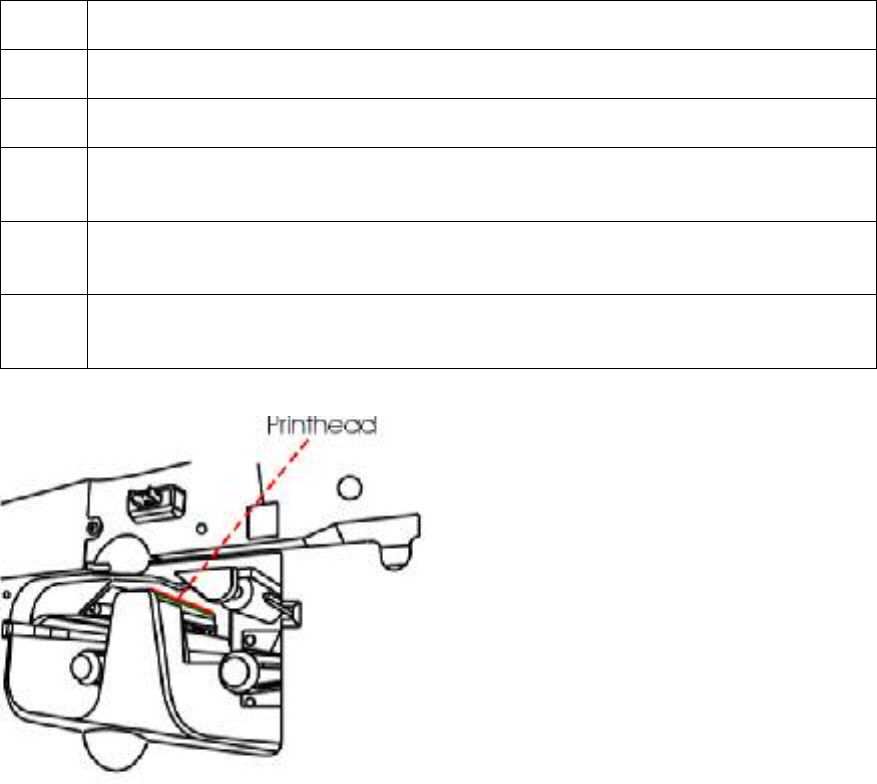
RESTRICTED USE ONLY Fargo Electronics, Inc.
DTC400/DTC300/DTC300M Card Printer Service Manual (Rev. 1.3)
7
-
4
Cleaning the Printhead
Perform this procedure approximately every 1000 prints to maintain a consistent print
quality.
Step Procedure
1 Open the Printer’ s Front Cover.
2 Remove the Print Ribbon.
3
Squeeze the Printhead Cleaning Swab to saturate the tip of the swab with
alcohol.
4 Use the Printhead Cleaning Swab to gently rub back and forth over the entire
length of the Printhead (3 to 4 times).
5 Once the Printhead is completely dry, replace the Ribbon and close the Front
Cover.


















