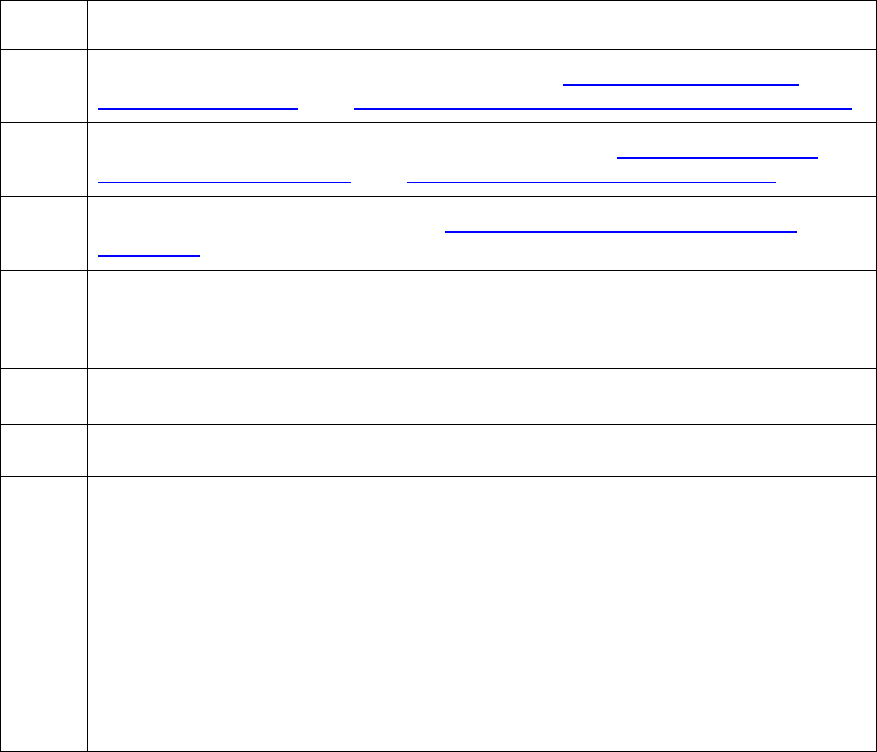
RESTRICTED USE ONLY Fargo Electronics, Inc.
DTC400/DTC300/DTC300M Card Printer Service Manual (Rev. 1.3)
8
-
40
Replacing the Top Cover Assembly (includes Print Circuit Board) (continued)
Steps Procedure
3 Remove the Input Door and Right End Cap. See Replacing the Input Door
Assembly (D900148). See Replacing the Right End Cap (D900065-01 and –02).
4 Remove the Card Output Door and Left End Cap. See Replacing the Output
Door Assembly (D900092). See Replacing the Left End Cap (D900064).
5 Remove the Card Output Door. See Replacing the Output Door Assembly
(D900092).
6 Use a Torx T-10 screwdriver to remove two (2) F000178 screws that secure the
Top Cover Assembly (see previous page) to the Main Printer Chassis. (Note:
The Top Cover and the Board do not separate.)
7 Disconnect all the connections to the Main Board.
8 Pull the Top Cover Assembly back to release it from the front mounting clips.
9 Replace the Top Cover Assembly. This procedure applies to these components:
• DTC300 Top Cover Replacement (044304)
• DTC300 Flip Cover Replacement (044305)
• DTC300M Top Cover Replacement (044306)
• DTC300M Flip Cover Replacement (044307)
• DTC400 Top Cover Replacement (044308)
Continued on the next page


















