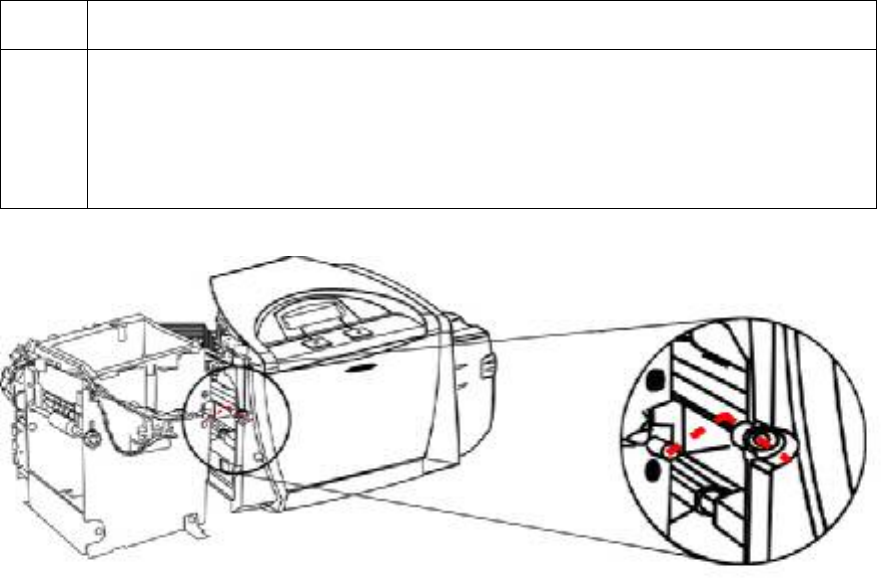
RESTRICTED USE ONLY Fargo Electronics, Inc.
DTC400/DTC300/DTC300M Card Printer Service Manual (Rev. 1.3)
4
-
22
Installing the Card Flipper Module Upgrade Kit (continued)
Step Procedure
9 Attach the Card Flipper Module to the Printer by first sliding the rear mount pin
half way into the rear mount pin slot.
Next Slide the front mount pin into the front mount pin slot. Once the pins are
lined up with the pin slots, push the Card Flipper Module forward to fully engage
the mount pins.


















