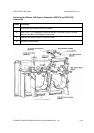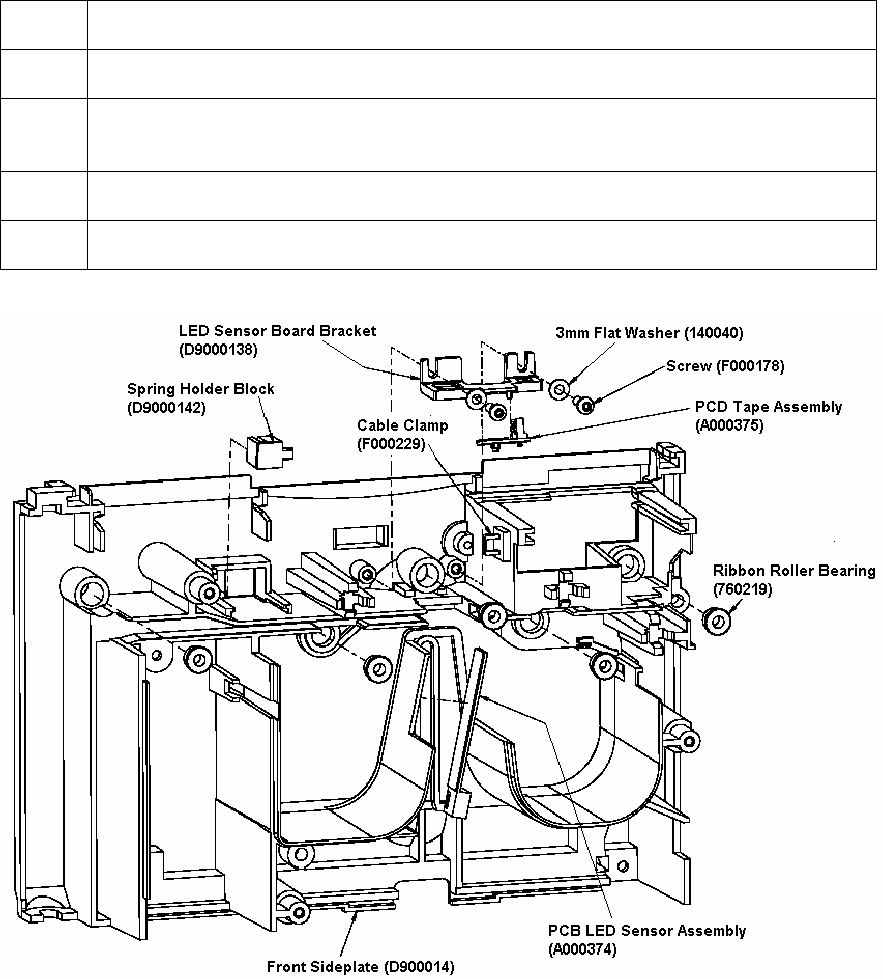
RESTRICTED USE ONLY Fargo Electronics, Inc.
DTC400/DTC300/DTC300M Card Printer Service Manual (Rev. 1.3)
8
-
78
Replacing the Ribbon LED Sensor Assembly (A000374 and D900138)
(continued)
Steps Procedure
7 Disconnect the Ribbon Sensor LED cable.
8 Use a Torx T-10 screwdriver to remove the two (2) screws (F0001778) that
secure the Ribbon LED Sensor to the Printer.
9 Replace the Sensor (A000374 and D900138).
10 Reverse to reassemble