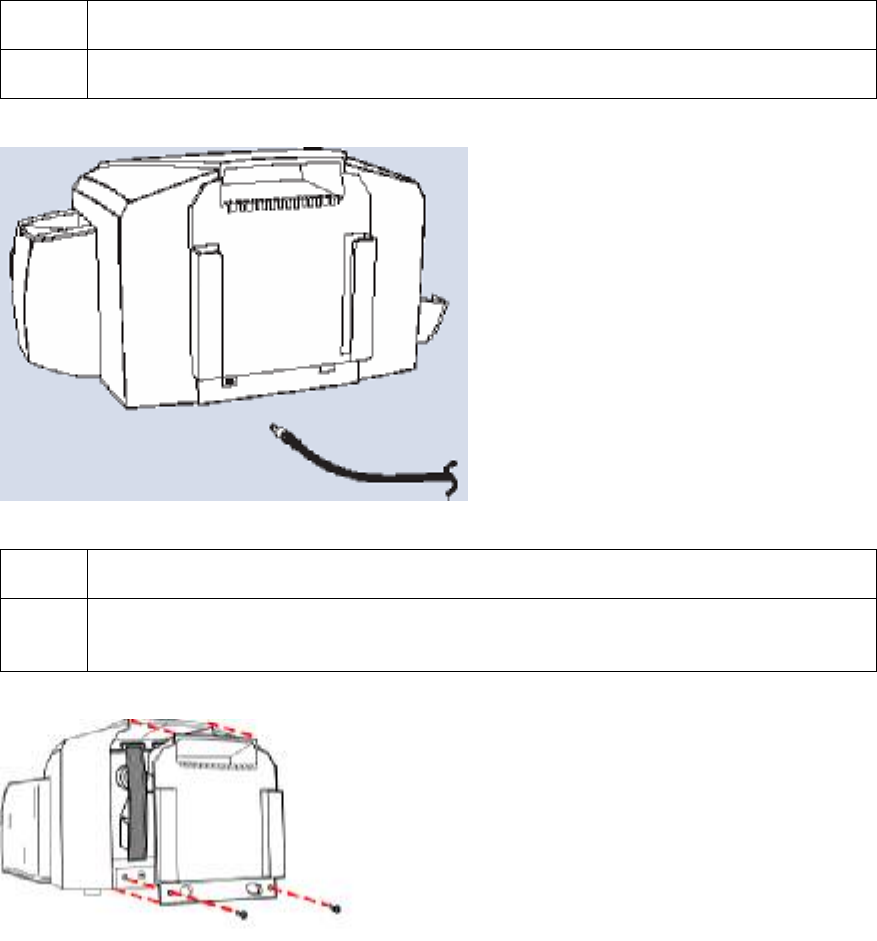
RESTRICTED USE ONLY Fargo Electronics, Inc.
DTC400/DTC300/DTC300M Card Printer Service Manual (Rev. 1.3)
4
-
18
Installing the Card Flipper Module Upgrade Kit
Step Procedure
1 Disconnect the Printer’s power supply.
Step Procedure
2 Use a No. 2 Phillips screwdriver to remove the screws from
Printer’s Rear Cover.
(Note: Save these screws for later use in this procedure.)


















