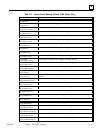6
section level 1
figure bi35 level 1
table_big level 1
6-1
GFK-1004B
Chapter 6 Troubleshooting
This chapter is a guide to troubleshooting and problem isolation for the Series 90-70
TCP/IP Ethernet Interfaces.
This chapter includes the sections listed below:
Overview
Using this Chapter
What to do if you Cannot Solve the Problem
The Power-Up State
The Soft Switch Entry State
The Field Network Test State
The Loader State
The Operational State
Troubleshooting When the STATUS OK LED is OFF
Troubleshooting When the STATUS OK LED is ON
Log Event Error Codes
Overview
There are several tools to assist you in diagnosing problems with the Series 90-70
Ethernet Interface and the network.
The Ethernet Interface LEDs provide an immediate visual summary of the
operational state of the Ethernet Interface.
The Series 90-70 PLC Fault Table provides a record of exceptions logged by the PLC,
the Ethernet Interface, and other Series 90-70 modules. The PLC Fault Table may be
accessed through the Logicmaster 90-70 Configurator or Programmer software.
Refer to the Series 90-70 Programmable Controller Reference Manual for more
information.