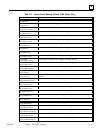6
6-2 TCP/IP Ethernet Communications User’s Manual – January 1996
GFK-1004B
Also, when displaying a PLC Fault Table entry on the Logicmaster 90-70, striking
<CTRL -F> will display an additional line of numeric data on the Message Line
(third line from the top). For GEnet Ethernet Interfaces the leftmost 16 digits of the
long string of digits on the right half of the Message Line show the corresponding
GEnet log Events and Entries 2, 3, and 4 (in that order). This information can be
used to refer directly to detailed fault descriptions in this chapter (Table 6-10)
without using a GSM.
For detailed information about these tools, refer to the appropriate references in the
table below.
Table 6-1. Ethernet Interface Diagnostic Tools
Diagnostic Tool Description Reference
LEDs Visual observation of Ethernet Interface Chapters 2, 6
Log Access from Station Manager Chapters 5, 6
Tallies Access from Station Manager Chapter 5
PLC Fault Table Ethernet Interface exceptions logged with CPU Chapter 6
Also GFK-0265
Using this Chapter
This chapter contains five troubleshooting sections that correspond to the five main
states of the Ethernet Interface.
If you have a problem, first identify in which state the problem occurred. Then, go to
the corresponding section in this chapter for further information.
The following tables are included to assist you in troubleshooting.
LED Display Codes - Tables 6-2 through 6-6.
Troubleshooting with ONLINE LED OFF - Tables 6-7.
Troubleshooting with ONLINE LED ON - Table 6-8.
Log Events Codes - Tables 6-9 and 6-10.
The following information indicates the state of the Ethernet Interface:
1. Power-Up State - The board is executing power-up diagnostics.
The MODULE OK LED is BLINKING fast or OFF.
The ONLINE LED is OFF.
The STATUS OK LED is BLINKING or OFF.
In the power-up state, the Station Manager and the Restart pushbutton are
inoperative.
2. Soft Switch Entry State - Soft Switch configuration may be (in some cases must be)
entered via the Logicmaster 90-70 Configurator or the Ethernet Interface local
Station Manager (when the Ethernet Interface is not configured in the CPU).
The MODULE OK LED is BLINKING slowly.
The ONLINE LED is OFF.
The STATUS OK LED is OFF.