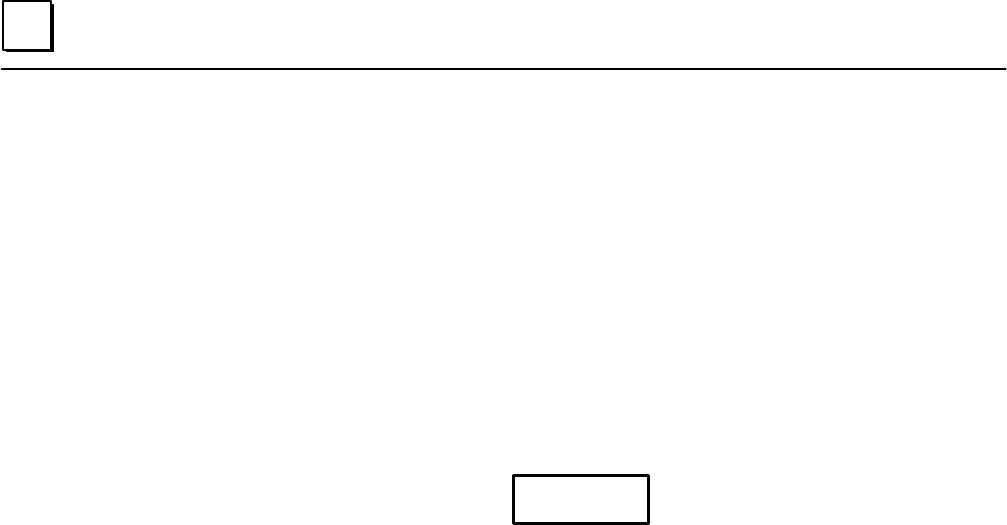
2
2-4 TCP/IP Ethernet Communications User’s Manual – January 1996
GFK-1004B
Notes
In either case, any data being transferred by the Ethernet Interface at
the time of the Restart will be lost.
The Restart Pushbutton will not be operable during the Ethernet
Controller board diagnostic phase. The Ethernet Controller board is in
diagnostic phase when the BOARD OK LED is BLINKING and the
ONLINE and STATUS OK LEDs are off.
Battery
When connected, the battery preserves the contents of RAM when there is no power to
the board. The battery will maintain RAM contents for a minimum of six months.
Warning
The lithium battery presents a fire, explosion, or severe burn risk. Do
NOT: recharge it, remove its polarized connector, disassemble it, heat
it above 100C (212F), incinerate it, or expose its cell contents to water.
Dispose of the battery as required by applicable ordinances or
regulations. When replacing the battery, use only Catalog No.
IC697ACC701. Use of another battery could result in ignition or
explosion of the battery. Replacement batteries can be ordered from
GE Fanuc Automation - NA or any GE Fanuc Authorized Distributor.
Serial Port
The 9-pin serial port (RS-232 interface) is used to connect to the GEnet System Manager
(GSM). The communication software on the distribution diskette may be loaded
through this port. A cable is needed to connect the GSM to the Ethernet Interface (see
Appendix B, Communications Ports Characteristics). The faceplate of the Ethernet Inter-
face must be open to connect the cable. The serial port may also be used with a serial
terminal for local Station Management.
AUI (Transceiver) Port
The 15-pin AUI port provides the electrical and mechanical interface to the user-pro-
vided IEEE 802.3 transceiver cable, which connects the AUI Port to an external Ethernet-
compatible transceiver (see Appendix B for the characteristics of the AUI Port). The ex-
ternal transceiver is directly connected to the Ethernet cable.
Default Station Address Label
The Default Station Address label lists the station address to be used by this module, un-
less changed by the user via soft switches.
Serial Number Label
The Serial Number Label indicates the serial number of this controller board.


















