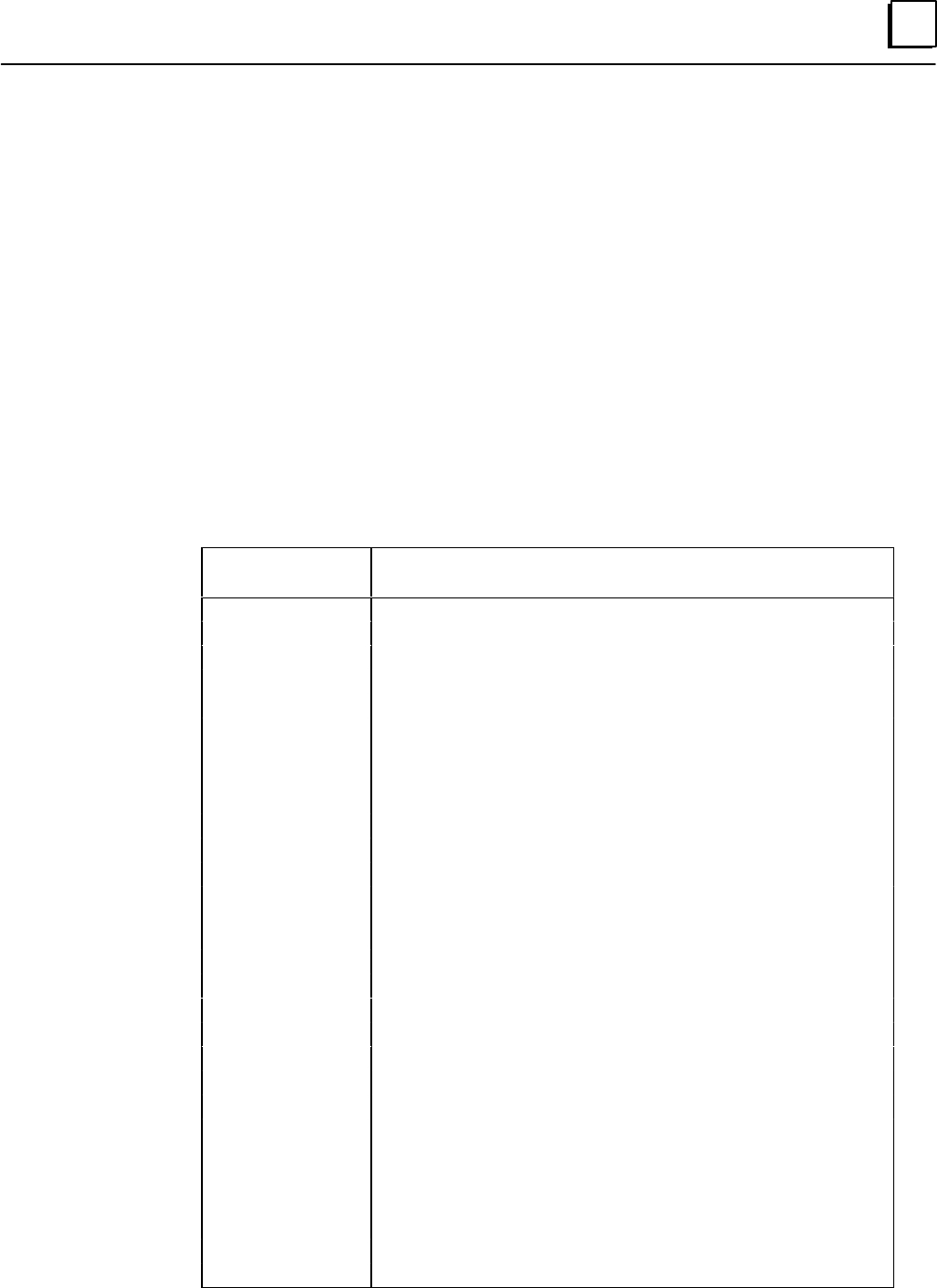
3
3-15
GFK-1004B
Chapter 3 The GEnet System Manager–Station Configuration
GSM Keyboard Functions
The functions of the GSM keys are shown in the table below. In each screen, pressing
the Esc key will return you to the previous screen without saving changes.
Note
If you change the value of a field or fields you must press Alt-U to save
the changes. Pressing Alt-U after a field change will also cause you to
return to the previous screen.
If you press Esc from a screen in which you have made field changes,
those changes will be lost and you will return to the previous screen.
On all screens, pressing Alt-K will display a table describing the special keys used with
the GSM. Pressing Alt-H displays a help screen (or a series of help screens) describing
how to use the screen that is currently displayed.
Table 3-3. GSM Keyboard Functions (Alt-K)
GSM Keyboard
Keys Function
Esc (or F1) Return to previous menu.
Enter Accept field contents, move to next field.
Backspace Delete character to left of cursor.
Del (Delete) Delete character.
Alt-A Abort procedure.
Alt-C Clear field contents.
Alt-D (or F3) Delete entry.
Alt-E Enter Selected Configuration Editor from Configure a Station screen.
Alt-F If in Station Manager Access, enables logging to a file.
Alt-H Display procedure help screen.
Alt-K Display key help.
Alt-L Display list of stations for selection.
Alt-P Create printable file of station’s configuration. If the GSM is in Station
Manager Access and you have enabled Station Manager logging to a
file (Alt–F), Alt–P will close the file.
Alt-U (or F2) Save current menu data, return to previous menu.
Alt-V View contents of table entry.
Alt-S Search for specified table entry.
Tab (or F9) Cycle forward through field entries.
Shift-Tab (or F10) Cycle backward through field entries.
Ins Character insert or replace mode.
↑ (Up Arrow) Move to previous field.
↓ (Down Arrow) Move to next field.
→ Move right one character in field.
← Move left one character in field.
PgUp (Page Up) Display previous page, or previous entry.
PgDn (Page Down) Display next page, or next entry.
Home Display first page, or first entry.
End Display last page, or last entry.


















