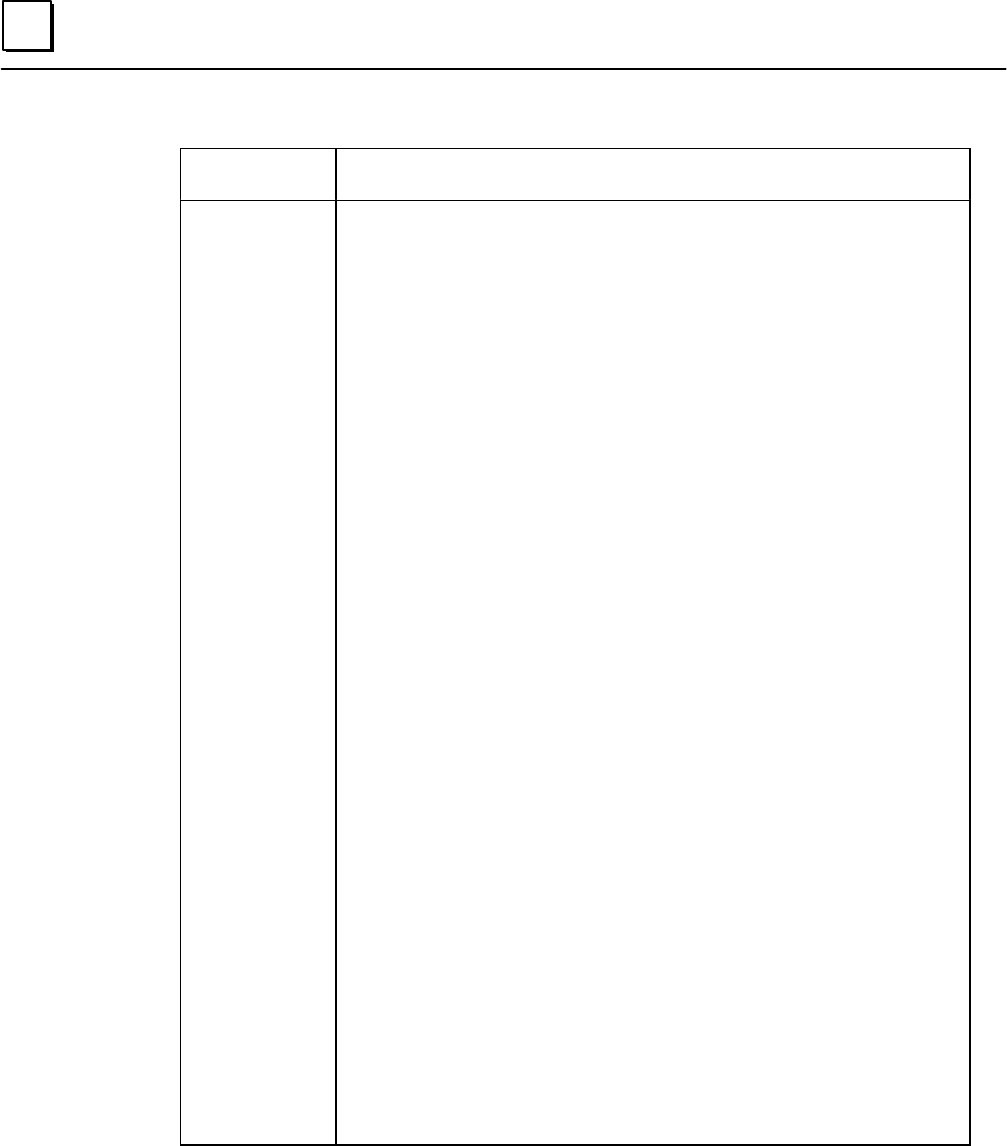
6
6-12 TCP/IP Ethernet Communications User’s Manual – January 1996
GFK-1004B
Table 6-10. Exception Log Event Codes - Continued
Log Event
Code Possible Cause and Resolution
Event “2”
System events
(Continued)
System Error: 03
“LAN PROM/software mismatch; running soft Sw util”
This error indicates that an outdated configuration data file has been
loaded into the Ethernet Interface along with the software. Entry 3
indicates the lowest required configuration data file version for the
software; Entry 4 indicates the actual loaded configuration data version.
Check that the proper configuration data file is being downloaded by the
GSM. If the Ethernet Interface software, or the GSM itself, has been
recently upgraded, it may be necessary to update the configuration data
file for this station. This fault causes entry into the Soft Switch Entry
Utility.
System Error: 04
“LAN PROM/software mismatch; running soft Sw util”
This error indicates that an improper configuration file has been loaded
for this station. The MAC address within the configuration file does not
match the MAC address supplied by the Soft Switches. The system cannot
initialize with an improper configuration file. Check that the proper MAC
address is set in the Soft Switches. Also check that the station is
configured with the proper MAC address in the GSM, and that the proper
configuration file is being downloaded by the GSM. Entries 3, 4, and 5
indicate the 12-digit MAC address obtained from the configuration file.
The MAC address obtained from Soft Switches may be displayed with
the NODE and SOSW Station Manager commands. This fault causes
entry into the Soft Switch Entry Utility.
System Error: 08
(Not reported to CPU Fault Table)
Soft Switch values are not defined. This fault causes entry to the Soft
Switch Entry Utility. Entry 3 distinguishes the reason for reporting Soft
Switches not defined:
0 CLSOSW Station Manager command was issued.
1 EEPROM checksum was incorrect.
System Error: 09
“LAN system - software fault; resuming”
Unable to set the Ethernet Interface date and time to the same values as
the PLC CPU. This error may occur at system startup. The Ethernet
Interface time and date are initialized to 00:00:00, 01-JAN-1989. Entry 3
indicates the reason for this error:
0 Unable to retrieve information from the PLC CPU. This error will
occur if the Ethernet Interface is not configured in the PLC CPU via
the LM90 Configuration Software.
1 Invalid date/time value retrieved from the PLC CPU. The Ethernet
Interface cannot accept dates prior to 01-JAN-1989. Check that the
current date and time are established in the PLC CPU via the LM90
Configuration Software.


















