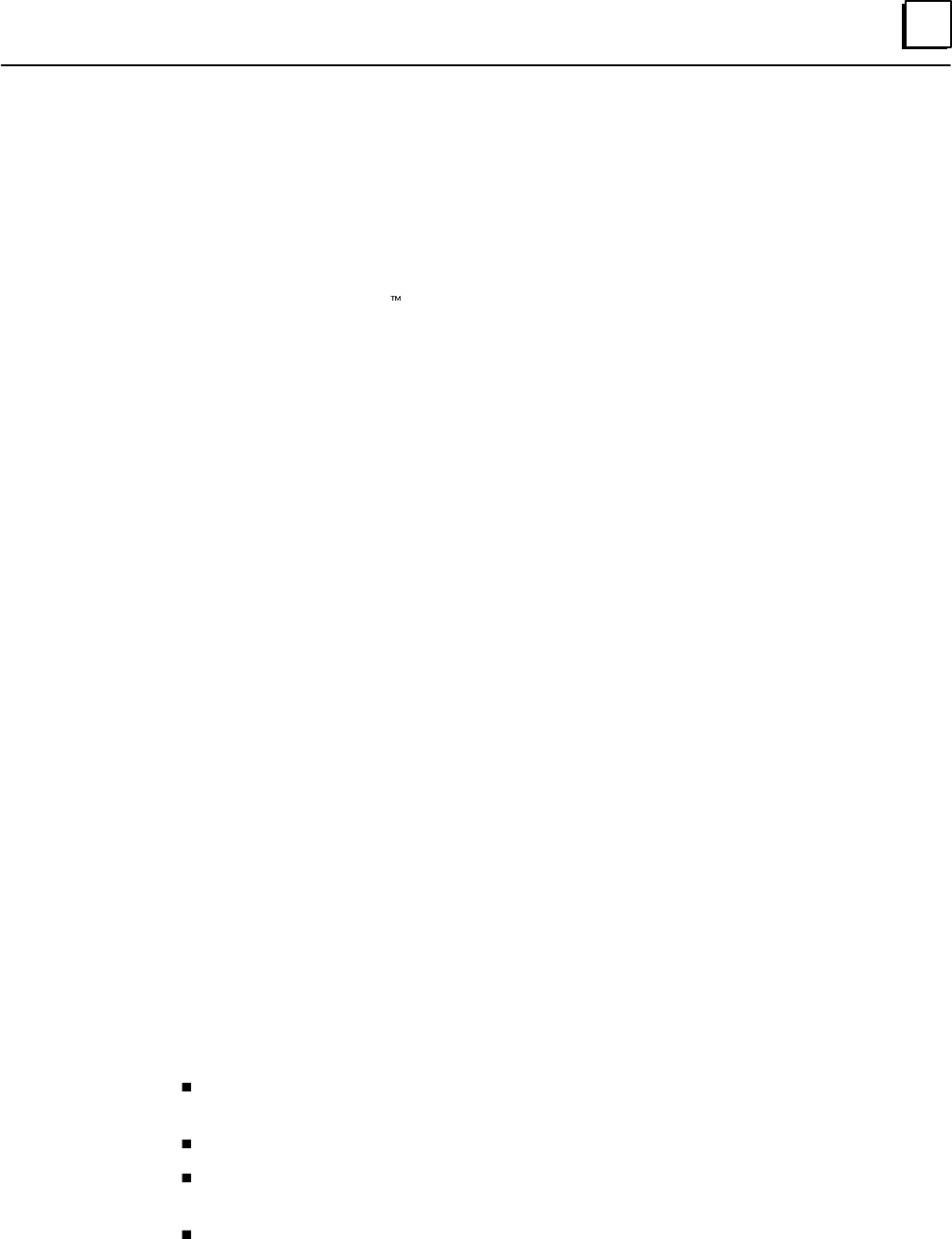
2
2-11
GFK-1004B
Chapter 2 Installing the Ethernet Interface
Procedure 3: Configuring the Ethernet Interface with
Logicmaster 90-70 (PLC Module Configuration)
Before you can use the Ethernet Interface with the Series 90-70 PLC, you must define
the Ethernet Interface to the PLC. This is called module configuration. This is done
through the Logicmaster 90-70 configuration software. The Logicmaster 90-70 config-
uration software allows you to specify the modules and I/O that will reside in your Se-
ries 90-70 PLC rack(s).
As of Logicmaster 90-70 release 6, you may define either a TCP/IP configuration mode or
an MMS-ETHERNET configuration mode for the Series 90-70 Ethernet Interface. All Lo-
gicmaster 90-70 configuration software earlier than release 6 provided only MMS-
ETHERNET configuration mode.
MMS-ETHERNET configuration mode is primarily used for configuring the Ethernet In-
terface for running the MMS-Ethernet software (refer to GFK-0868, MMS-Ethernet Commu-
nications for the Series 90-70 PLC User’s Manual). The MMS-Ethernet software cannot oper-
ate with a TCP/IP configuration mode. The TCP/IP Ethernet software can run with either
MMS-ETHERNET configuration mode or TCP/IP configuration mode, but certain new
features are supported differently. For example, the location of the sixty-four (64) Channel
Status bits is configured by Logicmaster 90-70 in TCP/IP configuration mode, but must be
specified in an Assign Channel Status Vector COMMREQ in MMS-ETHERNET configura-
tion mode. See Chapter 4, Programming Communications Requests, for more details.
Note
GE Fanuc LAN Interfaces are assigned a unique location for LAN Interface
Status (LIS) in the Logicmaster 90-70 Configurator Package. The location
of the LIS is set when configuring the slot for the Ethernet Interface.
Note
The Logicmaster 90-70 Configurator is distinct from the GEnet System
Manager (GSM) Configuration Editor. The Logicmaster 90-70
Configurator defines a module in the Series 90-70 PLC to the PLC CPU.
The GSM Configuration Editor defines the Ethernet Interface relative to
other nodes in the network.
For the Ethernet Interface specifically, the configuration software allows you to:
Define the configuration mode for the Ethernet Interface (TCP/IP or
MMS-ETHERNET).
Define the status address of the Ethernet Interface.
Assign the IP Address for the Ethernet Interface, and optionally the Subnet Mask
and the Gateway Address (TCP mode only).
Configure the GSM parameters (optional).


















