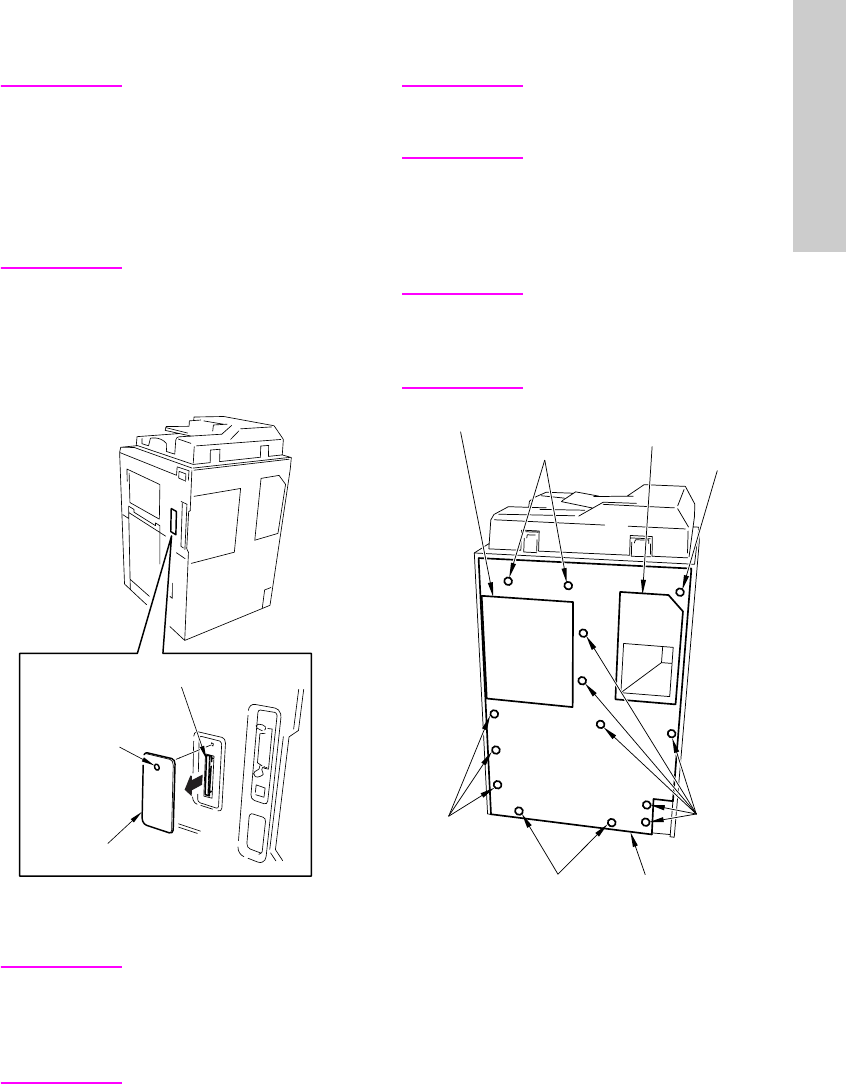
ENWW External section 133
MFP disassembly/assembly
Replacing the developing suction
filter
CAUTION Be sure the power cord has
been unplugged from the
wall outlet.
When replacing the
developing suction filter,
insert it in the opening in
the MFP as far as it will go.
Procedure
1 Loosen the screw to remove the
developing suction filter cover.
2 Replace the developing suction filter.
3 Reinstall the above parts following the
removal steps in reverse.
CAUTION When installing the
developing suction filter,
the filter-supporting
material should face the
back of the MFP.
Removing and reinstalling the
external covers
CAUTION Be sure the power cord has
been unplugged from the
wall outlet.
Procedure
1 Remove fourteen screws to detach the
rear cover.
CAUTION The ozone filter cover and
the option cover detach
together with the rear
cover.
Developing suction filter cover
Developing suction filter
Screw
Option cover
Screws
Screws
Screws
Screw
Screws
Ozone filter cover
Rear cover


















