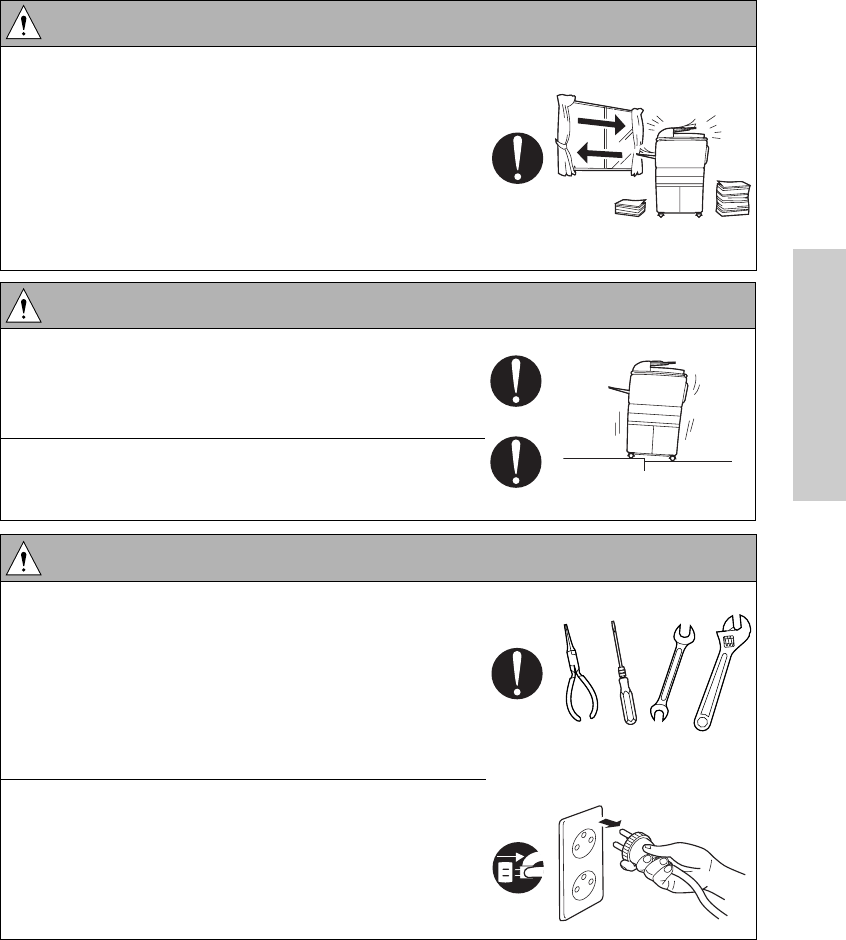
ENWW Safety warnings 11
Safety
● The MFP generates ozone gas during operation, but
it is not sufficient to be harmful to the human body.
If a bad smell of ozone is present in the following
cases, ventilate the room.
● When the MFP is used in a poorly ventilated
room
● When making a lot of copies
● When using multiple MFPs at the same time
CAUTION: Vibration
● When installing the MFP, read the installation guide
thoroughly. Be sure to install the MFP on a level and
sturdy surface.
Constant vibration will cause problems.
● Be sure to lock the caster stoppers.
In the case of an earthquake and so on, the MFP
may slide, leading to a injury.
CAUTION: Inspection before servicing
● Before conducting an inspection, read all relevant
documentation (service handbook, technical notices,
and so forth) and proceed with the inspection
following the prescribed procedure in safety clothes,
using only the prescribed tools. Do not make any
adjustment not described in the documentation.
If the prescribed procedure or tool is not used, the
MFP may break and a risk of injury or fire exists.
● Before conducting an inspection, be sure to
disconnect the power cords from the MFP and
optional accessories.
When the power plug is inserted in the wall outlet,
some units are still powered even if the power switch
is turned off. A risk of electric shock exists.
CAUTION: Ventilation


















