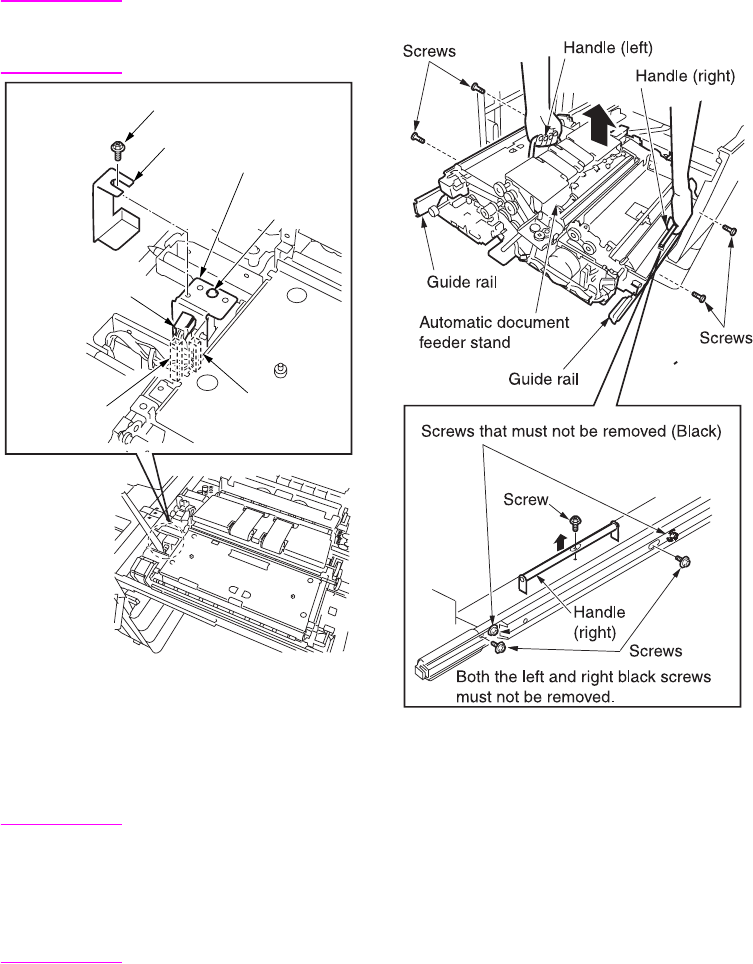
200 MFP disassembly/assembly ENWW
8 Disconnect the three inline connectors
(CN445, 446, 447).
CAUTION Disconnect each
connector on the ADU
stand.
9 Remove one screw to release the lock of
the handle (right).
10 Remove the two screws securing the
guide rails on the paper feed side and
paper exit side.
CAUTION Do not mistake the screws
securing the guide rails for
screws (black) that must
not be removed. (Black
screws must not be
removed)
11 To remove the ADU stand, one person
holds the handle (right) on the paper-feed
side, and the other holds the the handle
(left) on the fuser. Then, they lift up the
ADU stand.
12 Reinstall the above parts following the
removal steps in reverse.
Relay connector
(CN445)
Stay
Screw
Relay
connector
(CN447)
Relay connector
(CN446)
Screw
Connector
cover


















