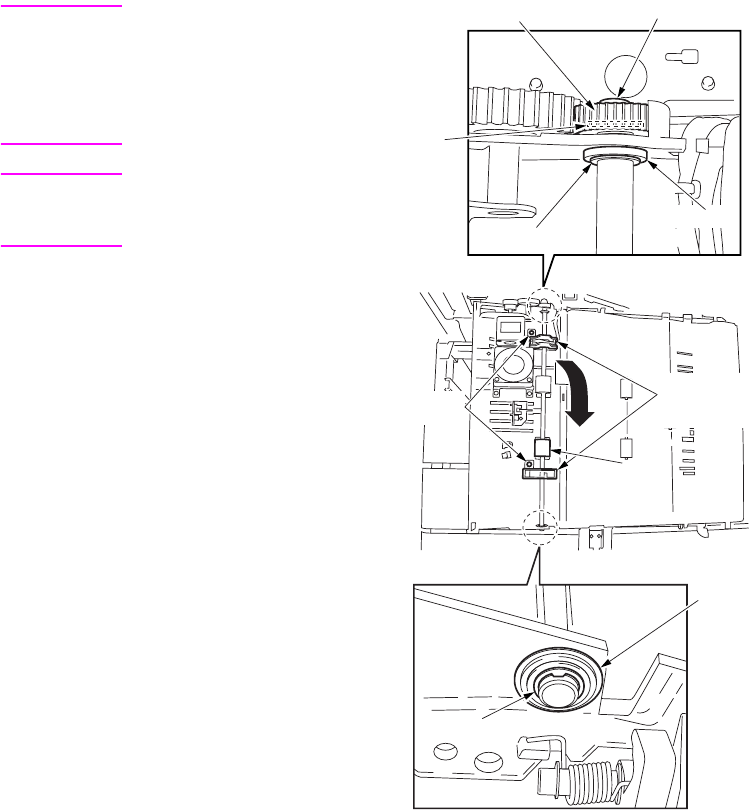
198 MFP disassembly/assembly ENWW
Removing and reinstalling the
ADF reverse roller
WARNING! The interlock, which is
turned off when the front
right or left door opens or
closes, should never be
turned on forcibly with the
ADU stand pulled out.
CAUTION Be sure the power cord has
been unplugged from the
wall outlet.
Procedure
1 Pull out the ADU stand from the MFP.
2 Remove the fuser. See “Fuser” on
page 208.
3 Remove the ADU cover.
4 Remove the ADU guide cover.
5 Remove the screw to remove two wiring
harnesses.
6 Remove E-ring (1) to remove the paper
eject reverse gear (1) and pin.
7 Remove E-ring (2) to remove the rear side
bearing.
8 Remove E-ring (3) to remove the front side
bearing.
9 Slide the ADU reverse roller to the upper
side and then to the lower side to slide it
out.
10 Reinstall the above parts following the
removal steps in reverse.
Paper exit reverse gear (1)
E-ring (1)
Pin
Wiring
harnesses
Bearing
E-ring (2)
Screws
Bearing
E-ring (3)
Automatic
document
feeder reverse roller


















