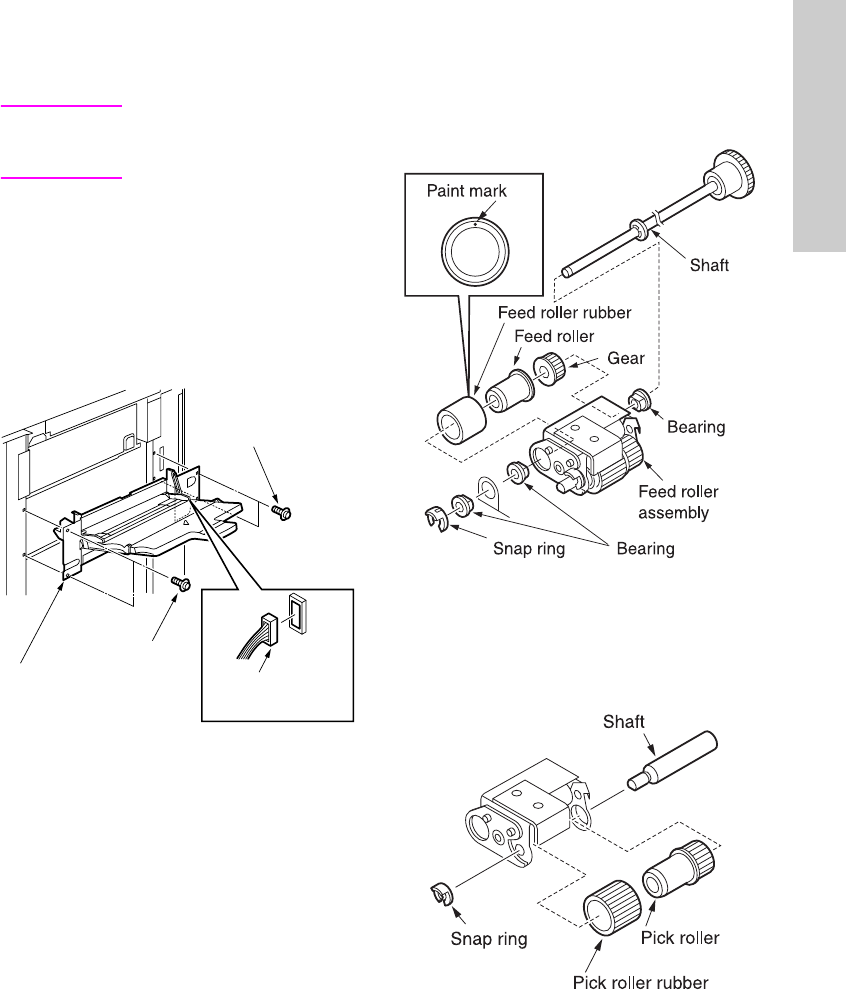
ENWW Tray 1 185
MFP disassembly/assembly
Tray 1
Removing and reinstalling Tray 1
CAUTION Be sure the power cord has
been unplugged from the
wall outlet.
Procedure
1 Remove the developing suction filter cover
and right side cover (upper). See “External
section” on page 132.
2 Remove connector (CN214).
3 Remove four screws to remove Tray 1.
4 Reinstall the above parts following the
removal steps in reverse.
Replacing the paper pick
roller/paper pick roller rubber
Procedure
1 Remove Tray 1.
2 Remove the snap ring and bearing and
pull out the shaft from the paper pick roller.
3 Remove the two bearings and one gear
and remove the paper pick roller rubber
from the paper pick roller.
4 Remove the snap ring from the paper pick
roller assembly to pull out the shaft and
remove the paper pick roller rubber from
the paper pick roller.
Screws (2)
By-pass feed tray
Connector (CN214)
Screws (2)


















