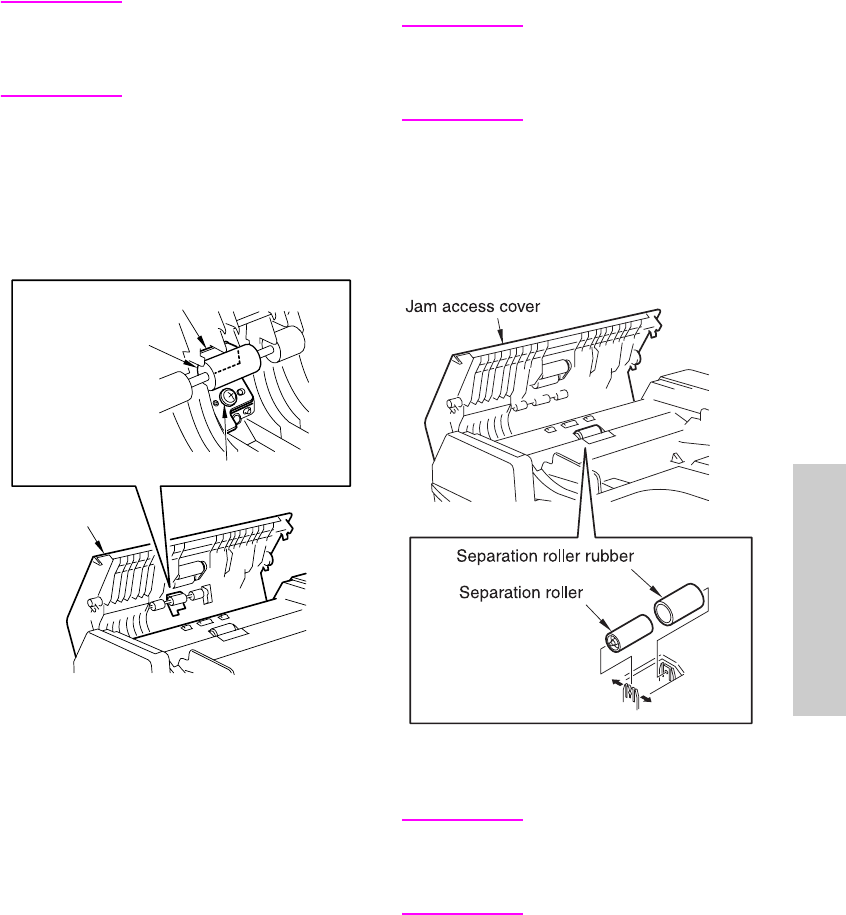
ENWW Original feed/conveyance/exit section 27
ADF disassembly/assembly
Cleaning the cleaning pad
CAUTION Make sure the power cord
of the main unit has been
unplugged from the wall
outlet.
Procedure
1 Open the jam access cover.
2 Remove one screw to detach the
cleaning pad.
3 Using a blower brush, clean the cleaning
pad.
4 Reinstall the above parts following the
removal steps in reverse.
Replacing the separation
roller/separation roller rubber
CAUTION Make sure the power cord
of the main unit has been
unplugged from the wall
outlet.
Procedure
1 Open the jam access cover.
2 Open the retaining clip and remove the
separation roller.
3 Remove the separation roller rubber from
the separation roller.
4 Reinstall the above parts following the
removal procedure in reverse.
CAUTION Make sure that the
separation roller is
installed in the correct
direction.
Cleaning pad
Registration idler
roller
Screw
Jam access cover


















