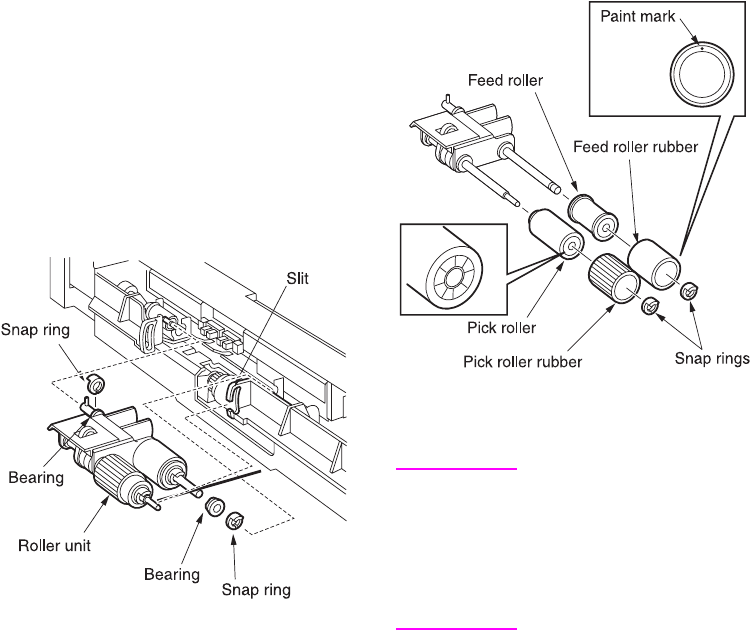
174 MFP disassembly/assembly ENWW
Removing and reinstalling the
paper pick roller and pick roller
rubber
Procedure
1 Remove the paper feed unit.
2 Remove the two snap rings and slide the
two bearings outward.
3 Release the pick roller axis from the
holder slit to detach the paper pick roller
unit.
4 Remove the two snap rings from the paper
pick roller unit to detach the paper pick
roller and pick roller.
5 Remove the rubber from each roller.
6 Reinstall the above parts following the
removal steps in reverse.
CAUTION When reinstalling the
rollers, pay attention to
their orientation.
Check that no grease or
the like remains on each
roller.
Removing and reinstalling the
separation roller rubber
Procedure
1 Remove the paper feed unit.
2 Remove the paper pick roller unit.
3 Remove the snap ring to detach the
separation roller.


















