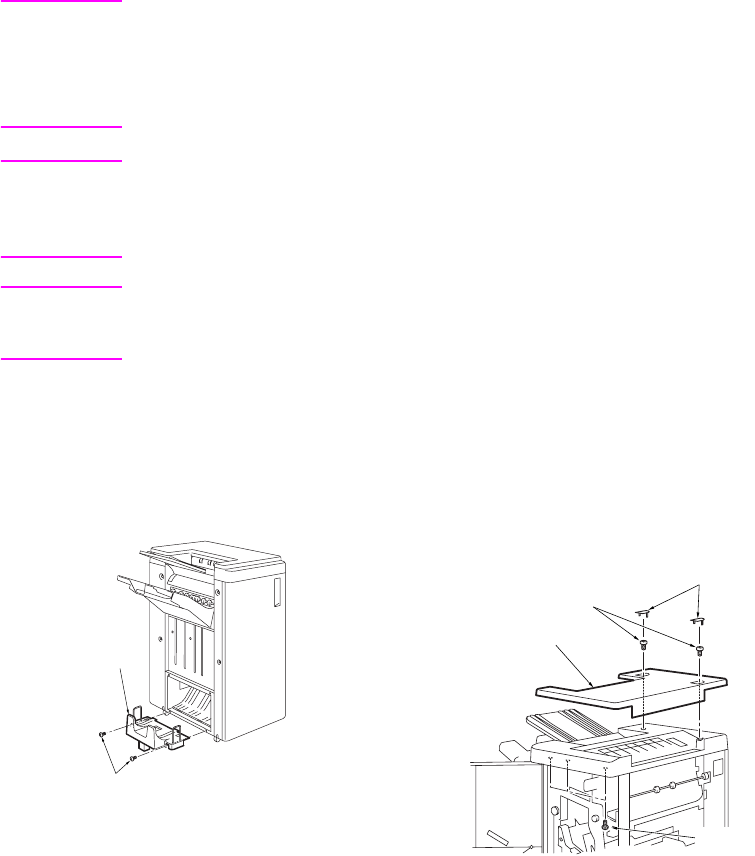
62 Finisher disassembly/assembly ENWW
External section
Note Note the following points when you detach the finisher from the MFP:
● Be sure the power cord has been unplugged from the wall outlet.
● The disassembled parts must be reassembled following the disassembly procedure
in reverse unless otherwise specified.
● Care should be taken not to lose small parts. Care should also be taken not to install
small parts in wrong places.
WARNING! ● Do not operate the MFP before installing all the disassembled parts
completely.
● Removal of some screws is prohibited in this section. Never loosen
them.
CAUTION For Q3634A, the booklet tray must be removed prior to starting the service. If
the unit is moved with the booklet tray attached, the mounting section may be
damaged.
Removing and reinstalling the
booklet tray (Q3634A only)
Procedure
1 Remove two screws to detach the booklet
tray.
2 Reinstall the above parts following the
removal steps in reverse.
Removing and reinstalling the top
cover/1
Procedure
1 Remove the two caps.
2 Open the front door, and remove five
screws to detach the top cover/1.
3 Reinstall the above parts following the
removal steps in reverse.
Booklet tray
Screws
Top cover/1
Caps
Screws
Screw


















