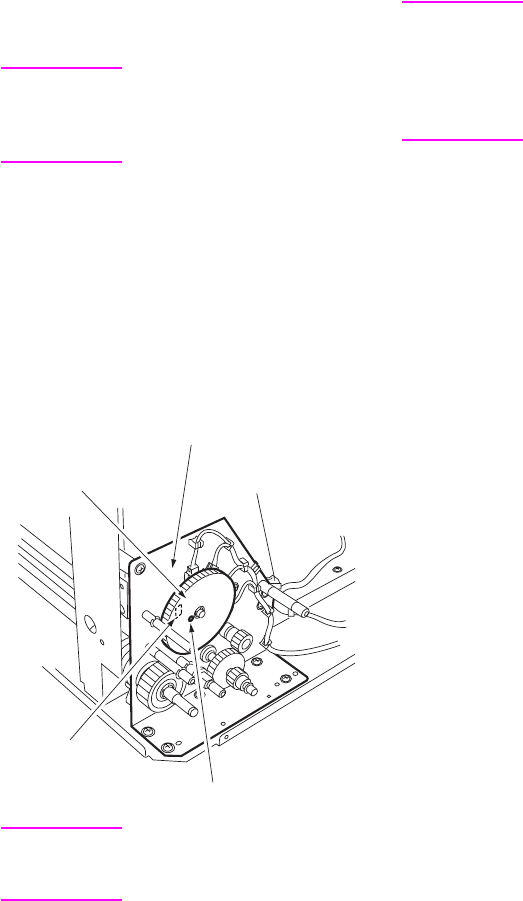
30 HCI disassembly/assembly ENWW
18 After installing the up/down wires, check
whether they are engaged with the
pulleys properly and whether they do not
ride over the pulleys. Next, move the
up/down plate manually to check whether
it moves up and down smoothly.
CAUTION If the up/down plate does
not move smoothly,
remove the up/down wires
and install them again.
19 Install the up/down motor mounting
assembly, relay connectors, remaining
paper detection gear, gear D, and
up/down gear following the removal
steps in reverse.
20 Rotate the remaining paper detection
gear until the round hole in this gear is
aligned with the oblong hole in the
up/down motor mounting assembly.
CAUTION Align them when the
up/down plate is at the
bottom.
21 Install gear C.
22 Attach the other gears, gear cover, and
external covers following the removal
steps in reverse.
CAUTION After replacing the
up/down wires, make
horizontal and centering
adjustments of the
up/down plate. (Refer to
“Adjustment section.”)
Remaining paper
detection gear
Up/down motor
mounting assembly
Oblong hole
Round hole


















