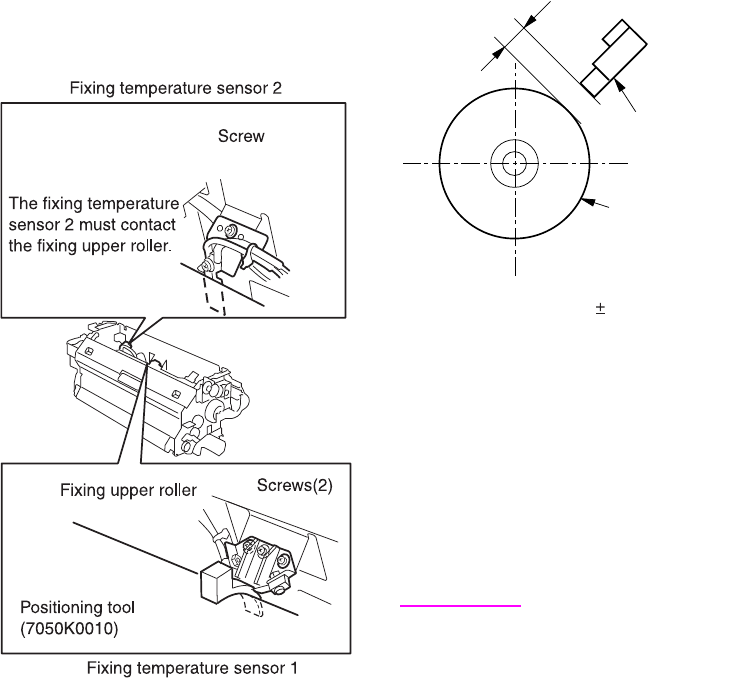
218 MFP disassembly/assembly ENWW
3 Set a fusing temperature sensor
positioning tool between fusing
temperature sensor 1 and fusing upper
roller, and secure fusing temperature
sensor 1 with two screws so that the
distance between the sensor and roller is
equal to the thickness of the tool.
4 Set the distance "a" between the fusing
temperature sensor 1 and fusing upper
roller so that it is equal to the thickness of
the positioning tool.
5 Apply screw lock agent to the two screws
securing fusing temperature sensor 1.
6 Secure the wires of fusing temperature
sensors 1 and 2 in the wire guides and
connect their connectors.
7 Reverse the removal procedure to reinstall
other parts.
Removing and reinstalling the
thermostat/U (TS1)
CAUTION This is an important safety
part. (P/N: SP00-0020) Be
sure to observe the
following cautions and
steps when removing or
reinstalling.
After reinstalling the
thermostat/U, make sure
that its wires do not touch
the fusing upper roller.
a
Fixing temperature
sensor 1
Fixing upper roller
Standard value of a: 0.75 0.05mm


















