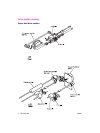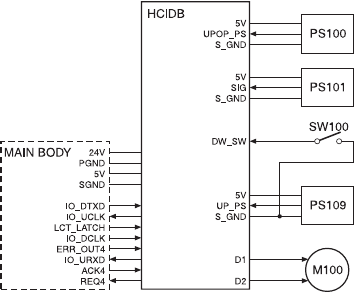
12 HCI unit explanation ENWW
Up/down plate drive control
When the top cover opens or closes, M100
(HCI up/down motor) rotates forward or
backward to move the up/down plate up or
down. The up/down plate descends by
120 mm each time SW100 (HCI tray down
drive) is pressed while the top cover is
opened.
The related signals are PS100 (HCI top
cover open/close detection), PS101 (HCI
lower limit detection), and PS109 (HCI upper
limit detection).
1 Operation
a Up/down plate descend timing
1 ON timing
When the top cover is opened and
PS100 (HCI top cover open/close
detection) is turned off, M100 rotates
backward to lower the up/down plate.
When SW100 (HCI tray down drive)
turns on by pressing, M100 rotates
backward to move the up/down plate
down.
2 OFF timing
M100 turns off at predefined interval
after PS100 turns off or SW100 turns
on. This in turn lowers the up/down
plate by 120 mm.
3 Others
The up/down plate descends by
120 mm each time SW100 is pressed
until PS101 turns on to indicate the
bottom limit of the up/down plate.
b Up/down plate ascend timing
1 ON timing
When the top cover is closed and
PS100 (HCI top cover open/close
detection) is turned on, M100 (HCI
UP/DOWN) rotates forward to raise
the up/down plate.
2 OFF timing
When the up/down plate rises and
PS109 (HCI upper limit detection)
turns on to indicate the detection of
the topmost paper, M100 (HCI
UP/DOWN) turns off and stops the
up/down plate.
The up/down plate also stops when
the top cover is opened and PS100
(HCI top cover open/close detection)
turns off.
2 Signals
a Input signals
1 SIG (PS101 to HCIDB)
Up/down plate lower limit detection
signal
[L]: Up/down plate not at lower limit
[H]: Up/down plate at lower limit
2 UP_PS (PS109 to HCIDB)
Up/down plate upper limit detection
signal
[L]: Up/down plate not at upper limit
[H]: Up/down plate at upper limit
3 DW_SW (SW100 to HCIDB)
SW100 (HCI tray down switch)
ON/OFF detection signal
[L]: SW100 on
[H]: SW100 off