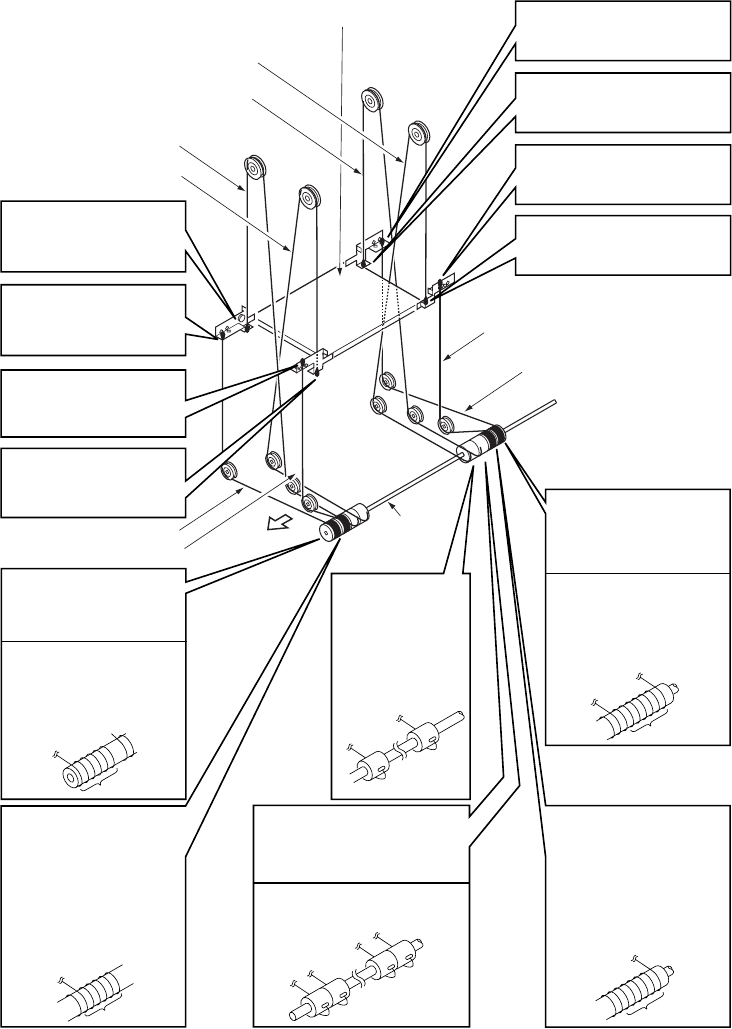
24 HCI disassembly/assembly ENWW
Installing the up/down wires
FRONT
Up/down plate
Wire B
Wire B
Wire A
Wire A
7. Insert wire A in the
pulleys, then attach a
metal ball.
15.Insert wire C in the
pulleys, then attach a
metal ball.
12.Insert wire D in the
pulleys, then attach a
metal ball.
10.Insert wire B in the
pulleys, then attach a
metal ball.
13.Insert wire C in the up/
down shaft, attach a
pulley, and secure the
pulley with an E-ring.
14.Wind wire C around
the pulley by 6 turns in
such a manner that the
wire can be pulled
from over the pulley.
6 turns
6 turns
6 turns
6 turns
11.Insert wire D in the up/
down shaft, attach a
pulley, and wind wire
D around the pulley by
six turns in such a
manner that the wire
can be pulled from
over the pulley.
4. Pull wire B from under the
9. pulleys.
3. Insert wire B in the up/
8. down shaft, attach a
pulley, and secure the
pulley with E-rings.
1. Insert wire A in
6. the up/down
shaft, attach
pulleys, then
pull the wire
from under the
pulleys.
16.Insert wire D in the up/
down shaft, attach a
pulley, and wind wire
D around the pulley by
six turns in such a
manner that the wire
can be pulled from
over the pulley.
19.Wind wire C around
the pulley by 6 turns
in such a manner that
the wire can be pulled
from over the pulley.
18.Insert wire C in the up/
down shaft, attach a
pulley, and secure the
pulley with an E-ring.
5. Insert wire B in the pulleys,
then attach a metal ball.
17.Insert wire D in the pulleys,
then attach a metal ball.
2. Insert wire A in the pulleys,
then attach a metal ball.
20.Insert wire B in the pulleys,
then attach a metal ball.
Wire D
Wire D
Wire C
Wire C
Up/down
shaft


















