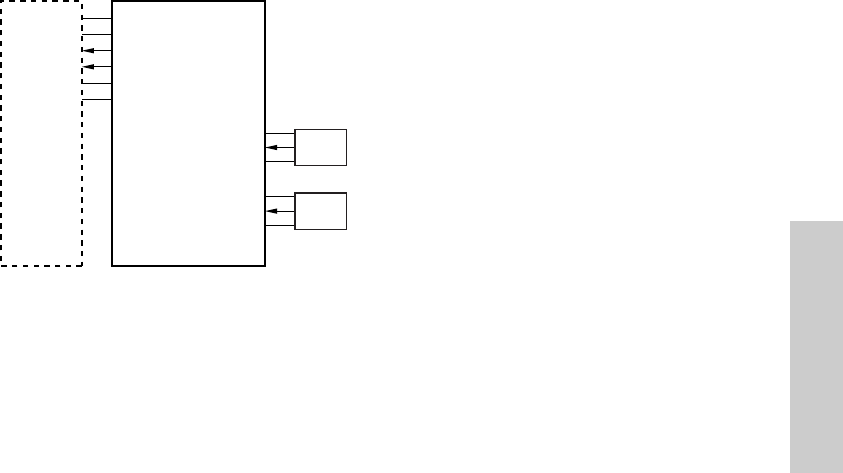
ENWW Punch waste box section 17
Punch kit unit explanation
Punch waste conveyance control
Punch waste are collected in the punch
waste box.
Related signals are PS802 (punch waste
full) and PS804 (punch waste box set).
1 Operation
a Punch waste full detection
PS802 (punch waste full) detects
whether the punch waste box is full.
When the punch waste box becomes
full, PS802 turns on to send the “punch
waste full” signal to the MFP.
Upon receipt of this signal, the MFP
displays a related message on the
control panel.
b Punch waste box detection
PS804 (punch waste box set) detects
whether the punch waste box is
attached.
If the punch waste box is not attached,
PS804 turns off to send the “punch
waste box not attached” signal to the
MFP.
Upon receipt of this signal, the MFP
displays a related message on the
control panel.
2 Signals
a Input signals
1 PS804IN (PS804 to PKDB to finisher
CB)
Punch waste box existence detection
signal
[L]: Punch waste box is not set
[H]: Punch waste box is set
2 PS802IN (PS802 to PKDB to finisher
CB)
Punch waste box full detection signal
[L]: Punch waste box is full
[H]: Punch waste box is not full
PKDBFNS CB
PS802 5V
PS802 IN
PS802 SG
PS804 5V
PS804 IN
PS804 SG
5V
5V
PS802 IN
PS804 IN
SG
SG
5V
5V
PS802 IN
PS804 IN
SG
SG
PS802
PS804


















