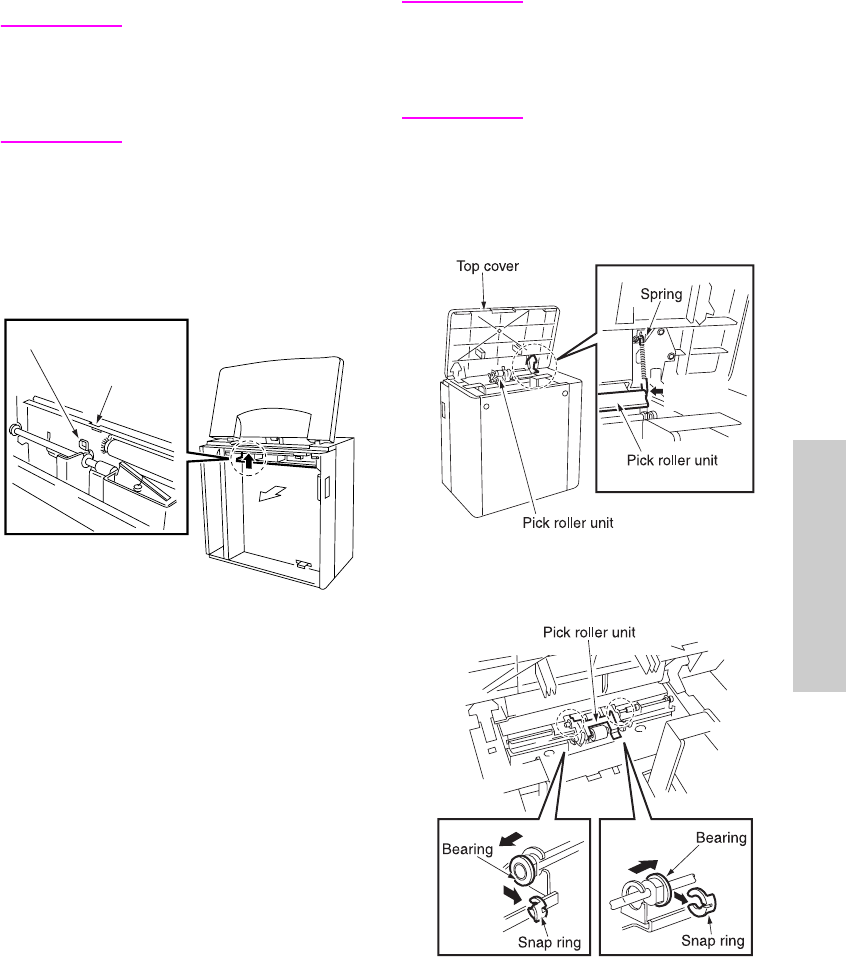
ENWW Paper feed section 17
HCI disassembly/assembly
Cleaning the HCI feed PS
(PS106)/HCI first paper feed PS
(PS107)
CAUTION If HCI is connected to the
MFP, make sure that the
MFP power plug is
disconnected from the
power outlet.
Procedure
1 Looking into the paper exit side of the HCI
from below, clean sensors through the
cavity for HCI feed PS (PS106) and the
cavity for HCI first paper feed (PS107)
using a blower brush.
Removing and reinstalling the
pick roller unit
CAUTION If HCI is connected to the
MFP, make sure that the
MFP power plug is
disconnected from the
power outlet.
Procedure
1 Open the top cover.
2 Remove the spring from the pick roller
unit.
3 After removing two snap rings, remove the
two bearings outward to remove the pick
roller unit.
4 Reinstall the above parts following the
removal steps in reverse.
Cavity for PS106
Cavity for PS107
Paper
exit
side
Remove
this.


















