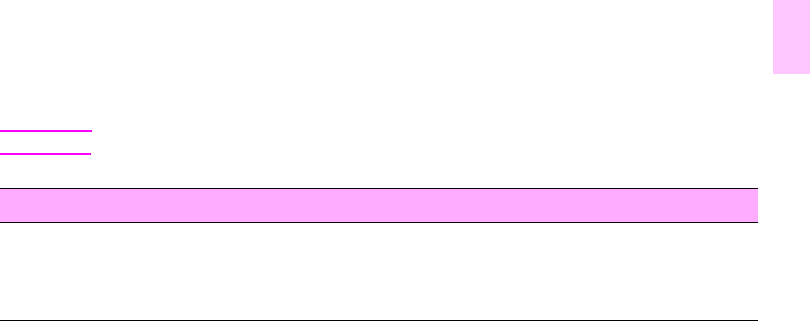
ENWW
Configure device menu 141
1
6
Printing submenu
Some items in this menu are available from a software program or from the driver (if the appropriate driver is installed).
Driver and program settings override control-panel settings. For more information, see the User Reference Guide on the
CD-ROM.
Note When a value is specified with an (*), that value is the factory (default) setting.
Item Values Explanation
COPIES 1 to 32,000 Use this item to set the default number of copies by specifying any
number from 1 to 32,000. Use the numeric keypad to specify the
number of copies.
The factory (default) setting is 1.


















