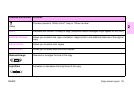http://www.hp.com/go/clj9500mfp
40 Chapter 2 – Copying
Rev. 1.0
Basic tab What to select
S
IZE Select Auto (media size is matched to original size), or the copy size
that you want. Be sure that you have loaded the correct media size in
the tray.
N
UMBER OF SIDES Select 1-sided or 2-sided.
B
ACK SIDE ORIENTATION Select Normal or Flip (applies when 2-sided copying is selected).
P
AGES PER SHEET Select 1, 2, 4, or Booklet.
If 4 pages per sheet is selected, “Z” or “N” ordering is tailored to the
page orientation, and the option to put a border around each smaller
page appears.
B
ORDERS Select Border or No Border when you are printing multiple pages per
sheet.
“Z” ordering
“N” ordering