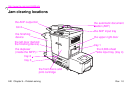http://www.hp.com/go/clj9500mfp
244 Chapter 9 – Problem solving
Rev. 1.0
Jam in tray 2 or tray 3
Follow these directions to clear jams in tray 2 or tray 3.
1 Open the tray until it stops. If you hear the sound of media tearing, stop and
look for the jammed media. Make sure to check the upper-right side of the
cavity behind the tray. To minimize tearing, remove the jammed media by
pulling it to the left.
2 Remove any other jammed media from this area by pulling the media to the
left. Make sure that you have removed all of the pieces of torn media.
3 Slide the 2,000-sheet side input tray (tray 4) away from the MFP.
1
2
3