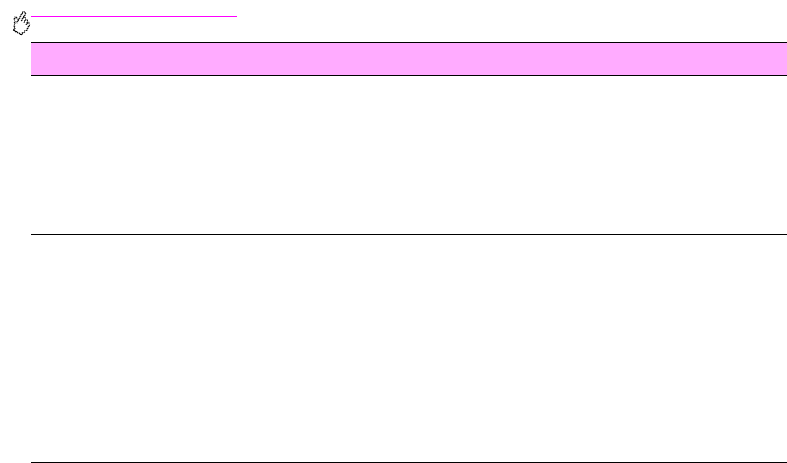
http://www.hp.com/go/clj9500mfp
296 Chapter 9 – Problem solving
Rev. 1.0
The media is not going to the
correct output location.
• Make sure that the correct output bin is selected in the printer driver. For more
information about changing printer-driver settings, see the online help for the
printer driver.
• The media does not meet the specifications for the output bin. (See “Selecting
and using media” on page 159.)
• Software-program commands override control-panel settings. (See “Control
panel” on page 4 for information about how your software program works with
control-panel settings.)
Jams and media-feeding
problems occur.
• See “Clearing jams” on page 239.
• Make sure that the media specifications are within recommended range. (See
“Selecting and using media” on page 159.)
• Make sure that the media guides are adjusted correctly and are not skewed. (See
“Setting media size and type” on page 161.)
• Make sure that the environmental conditions are within the acceptable range.
(See “Operating and storage environment” on page 320.)
Note
If problems occur while feeding media from tray 1, make sure that the media is
within the supported specifications, that the media is in good condition, and that it is
loaded correctly in the tray. If the problem persists, try feeding the media from tray 2
or tray 3.
Situation Solution


















