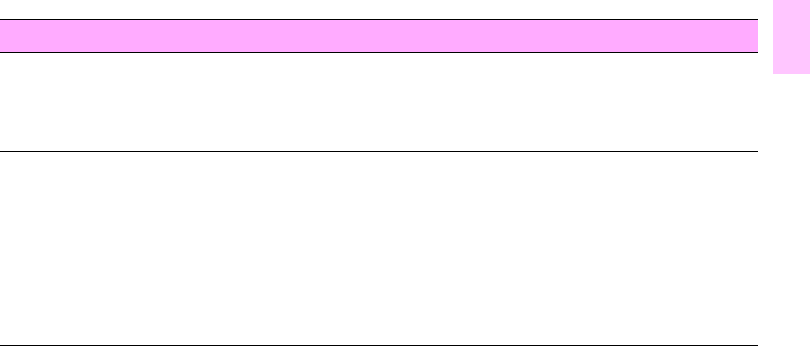
ENWW
Configure device menu 143
1
6
DEFAULT CUSTOM PAPER
SIZE
UNIT OF MEASURE
X DIMENSION
Y DIMENSION
Use this item to set a custom media size for any of the installed
trays. Substitute the tray number for <N>. This menu only appears
when the paper-size switch on the selected tray is in the “custom”
position. The user selects the X and Y dimensions of the custom
media size using the ruler labels in the trays.
PAPER DESTINATION UPPER BIN
LOWER BIN
BIN 1
BIN 2
BIN 3
BIN 4
BIN 5
BIN 6
BIN 7
BIN 8
BOOKLET BIN
Use this item to set the output destination. Only the installed bins
appear on the menu and the value depends on the finishing device
that is installed.
Item Values Explanation


















