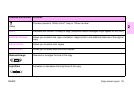ENWW
Copying instructions 35
1
2
Copying instructions
For standard-size media, the size of the original is automatically detected when the document is placed on the scanner
glass or in the ADF, and the appropriate size of media is used for the copy. You can override the auto-detect feature by
specifying the required input (
DESCRIBE ORIGINAL) and output (COPY SETTINGS) at the control panel.
Note Use the scanner glass to copy small, lightweight (less than 46 g/m
2
, or 12 lb), or irregularly sized originals,
such as receipts, newspaper clippings, photographs, or old, delicate, valuable, or worn documents. The
scanner glass is also used to copy books, magazines, and manuals.
Use the ADF to make as many as 999 copies of a document. The ADF can be loaded with up to 50 sheets
of ledger/A3 media or 100 sheets of letter/A4 media (depending on the thickness of the pages).
This section provides instructions for the following copying tasks:
• Copying by using the default settings (one-touch copying)
• Copying by using user-defined settings
• Copying from the scanner glass
• Copying by using the ADF
• Copying books
• Creating a job to be copied later