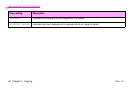http://www.hp.com/go/clj9500mfp
56 Chapter 3 – Digital sending and e-mail
Rev. 1.0
Creating a recipient list
Complete these steps on the touch screen of the graphical display:
1 Touch E-
MAIL.
2 Touch T
O: to gain access to the keyboard screen.
3 Type the first letter of the name.
Note The MFP starts at the beginning of the address list unless you type in the first letter of the name.
4 Touch to gain access to the address book.
5 Navigate in the address book using the scroll bar.
6 Highlight the name to select a recipient, and then touch the A
DD button.
You can also select a distribution list by touching the A
LL or LOCAL button, or add a recipient from a local list by touching the
L
OCAL button. Highlight the appropriate names, and then touch the ADD button to add the name to your list of recipients.
You can remove a recipient from your list by scrolling to highlight the recipient, and then touching the R
EMOVE button.
7 The names in the recipient list are placed into the text line of the keyboard screen. If you want to, you can add a
recipient that is not in the address book by typing the e-mail address on the keyboard.
8 Touch OK on the keyboard screen.
9 Finish typing CC: and S
UBJECT: on the Send To E-mail screen, if necessary. You can check the list of recipients by
touching the down arrow in the T
O: text line.
10 Press S
TART.