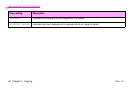ENWW
Setting copy defaults 47
1
2
Setting copy defaults
The defaults for several copy settings can be controlled by the administrator. To set or change the following copy defaults,
perform the following steps:
1 Touch M
ENU.
2 Touch C
ONFIGURE DEVICE.
3 Touch C
OPYING.
4 Select the copy setting that you want to change.
Copy setting Description
COLOR MODE Sets the MFP to default to color or black and white copies.
NUMBER OF SIDES The copy can have one side (simplex) or two sides (duplex) printed on each page.
COLLATE If collate is OFF, each page is copied separately. If collate is ON, the document is collated.
COPIES Indicates the number of copies that will be produced.
STAPLE SUBMENU Appears if a stapling finishing device is attached.