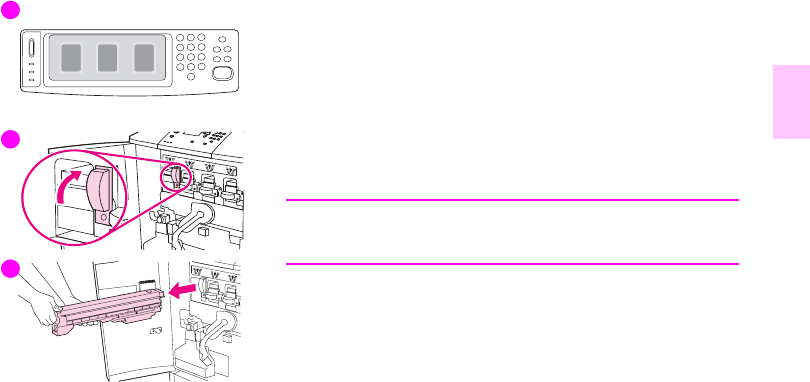
ENWW
Managing supplies 193
1
8
Replacing the print cartridges
The MFP uses four color print cartridges: yellow, magenta, cyan, and black. Use
this procedure to install the print cartridges. This example sh
ows the yellow print
cartridge being replaced.
1 Replace the print cartridge when REPLACE (COLOR) CARTRIDGE appears on
the control-panel display. The gauge that corresponds to the empty
cartridge blinks.
2 Open the front doors of the MFP and locate the blue lever that corresponds
to the empty cartridge that you are replacing. Turn the lever to the right.
3 Pull the empty print cartridge out of the MFP.
Note
If toner gets on your clothing, wipe it off with a dry clot
h and wash the
clothing in cold water. Hot water sets toner into fabric.
1
3
2


















