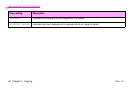http://www.hp.com/go/clj9500mfp
50 Chapter 3 – Digital sending and e-mail
Rev. 1.0
5 You can touch F
IND SEND GATEWAYS to let the MFP search the local network for LDAP and SMTP servers. If this is
successful, go to step 8. Otherwise, go to step 6.
6 Touch S
MTP GATEWAY and then enter the IP address or hostname of the SMTP server. If a LDAP server is available,
touch L
DAP GATEWAY and then enter the IP address or hostname of the LDAP server.
7 Touch O
K.
8 Touch T
EST SEND GATEWAYS to test the configuration.
The MFP offers color-scanning and digital-sending capabilities. Using the control panel, you can scan black-and-white or
color documents and send them to an e-mail address as an e-mail attachment. To use digital sending, the MFP must be
connected to a local area network (LAN). The MFP connects directly to your LAN by using the Jetdirect ethernet card. This
chapter addresses both scanning and sending, because they are fully integrated functions.
Digital sending offers the following benefits:
• Sends documents to multiple e-mail addresses, saving time and delivery costs.
• Delivers files in black-and-white or in color. Files can be sent in different file formats that the recipient can
manipulate.
• Provides verification that e-mail was delivered correctly.
With digital sending, documents are scanned into the MFP memory and sent to an e-mail address or multiple addresses as
an e-mail attachment. Digital documents can be sent in several graphics formats, such as PDF, JPEG, and TIFF (see
“Changing the settings” on page 52), enabling recipients to manipulate the document file in various programs to meet their
specific needs. Documents arrive in near-original quality, and then can be printed, stored, or forwarded.
The HP Digital Sender Module software offers the additional benefits of authenticating the user for security purposes and
scanning to a folder.