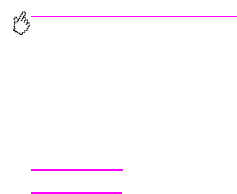
http://www.hp.com/go/clj9500mfp
60 Chapter 4 – Faxing
Rev. 1.0
Connecting the fax to a phone line
When connecting the fax to a phone line, make sure that the phone line for the fax is a dedicated line that is not used by any
other devices. This line should be an analog line, because the fax will not function correctly when it is connected to some
digital PBX systems. If you are unsure about what type of line you have, contact your telecom provider.
Note Use the phone cord that comes with the fax to make sure that the fax functions correctly.
Follow these instructions to connect the fax to a phone jack.
1 Locate the phone cord that is included with the fax kit. Plug one end of the cord into the fax phone jack. The fax
phone jack is located on the back of the MFP on the formatter plate, next to the other connectors. Make sure that
the cord is plugged into the fax phone jack completely and securely.


















