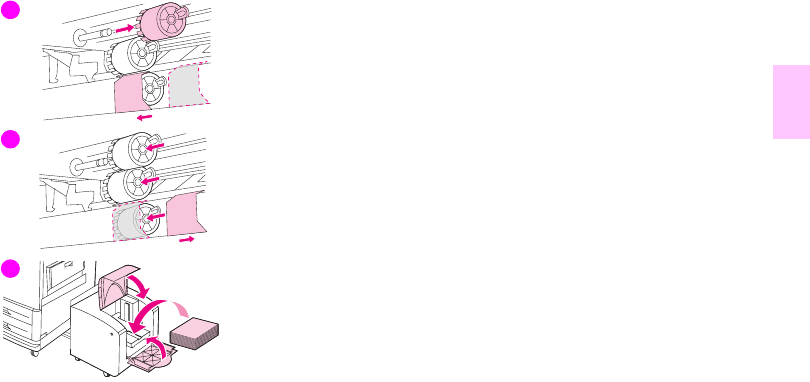
ENWW
Managing supplies 211
1
8
25 Pinch the release tab on the left roller and pull the roller off of the rod.
Remove the roller on the right side. Slide the blue cover to the left, and then
remove the bottom roller.
26 Grasp both sides of the new bottom roller and slide it onto the rod until it
clicks into place. Install the roller on the right side, and then install the left
roller. Slide the blue cover to the right.
27 Replace the media in the 2,000-sheet side input tray (tray 4), making sure
that the guides fit snugly against the media, and then slide the tray toward
the MFP. The two plastic hooks on the tray lock into the pedestal.
25
26
27


















