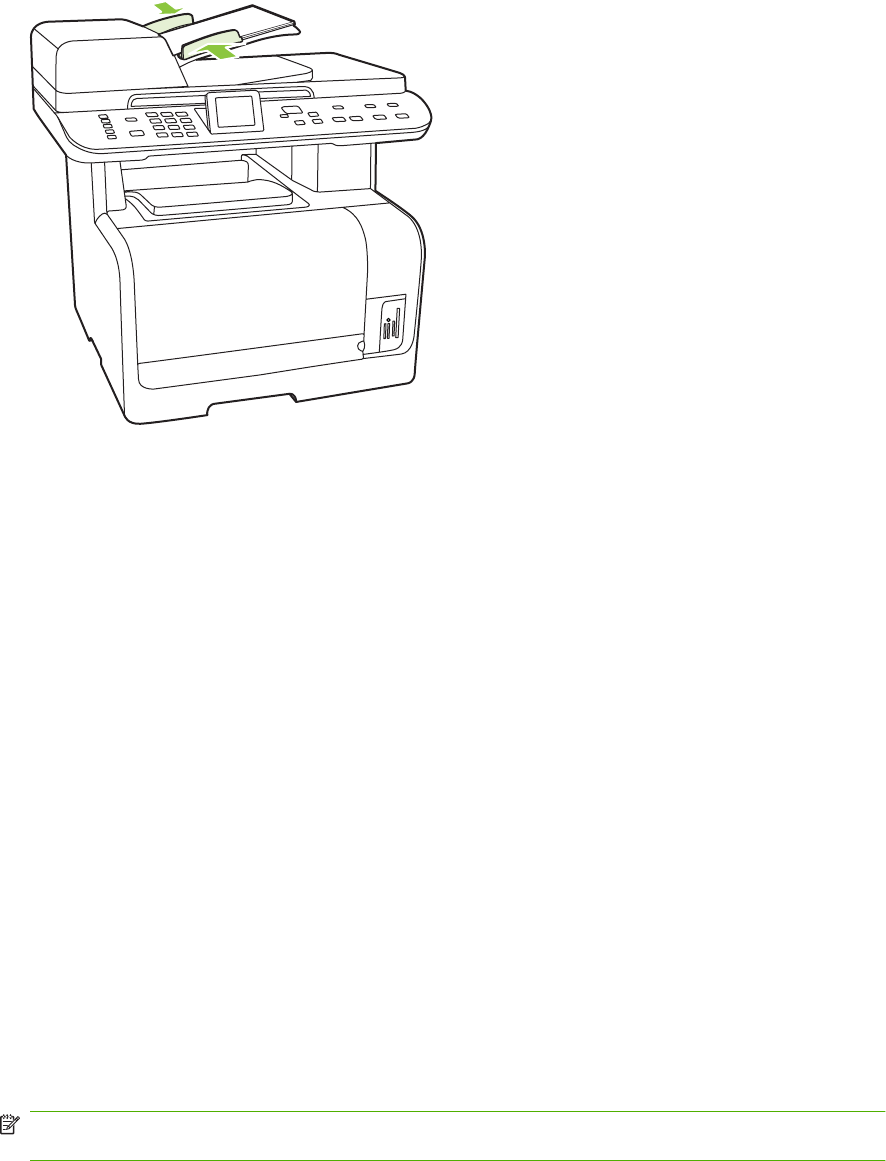
3. Adjust the media guides until they are snug against the media without restricting movement.
4. Use the alphanumeric buttons on the control panel to dial the number.
-or-
If the fax number you are calling has been assigned to a one-touch key, press that key.
-or-
If the fax number you are calling has a speed dial or group-dial entry, press Fax Menu, then use
the arrow keys to select Phone Book. Choose Select an entry and use the alphanumeric buttons
to specify the speed dial or group-dial entry, and then press OK.
5. On the control panel, press Start Fax. The product starts the fax job.
Manual dial faxing
Usually, the product dials after you press Start Fax. At times, however, you might want the product to
dial each number as you press it. For example, if you are charging your fax call to a calling card, you
might need to dial the fax number, wait for the acceptance tone of your telephone company, and then
dial the calling card number. When dialing internationally, you might need to dial part of the number and
then listen for dial tones before continuing to dial.
Dial manually with the automatic document feeder (ADF)
1. Load the document into the automatic document feeder (ADF) input tray.
2. On the control panel, press Start Fax.
3. Begin dialing.
NOTE: The product dials the number as you press each digit. This allows you to wait for pauses,
dial tones, international-access tones, or calling-card-acceptance tones before continuing to dial.
ENWW Use fax 129


















